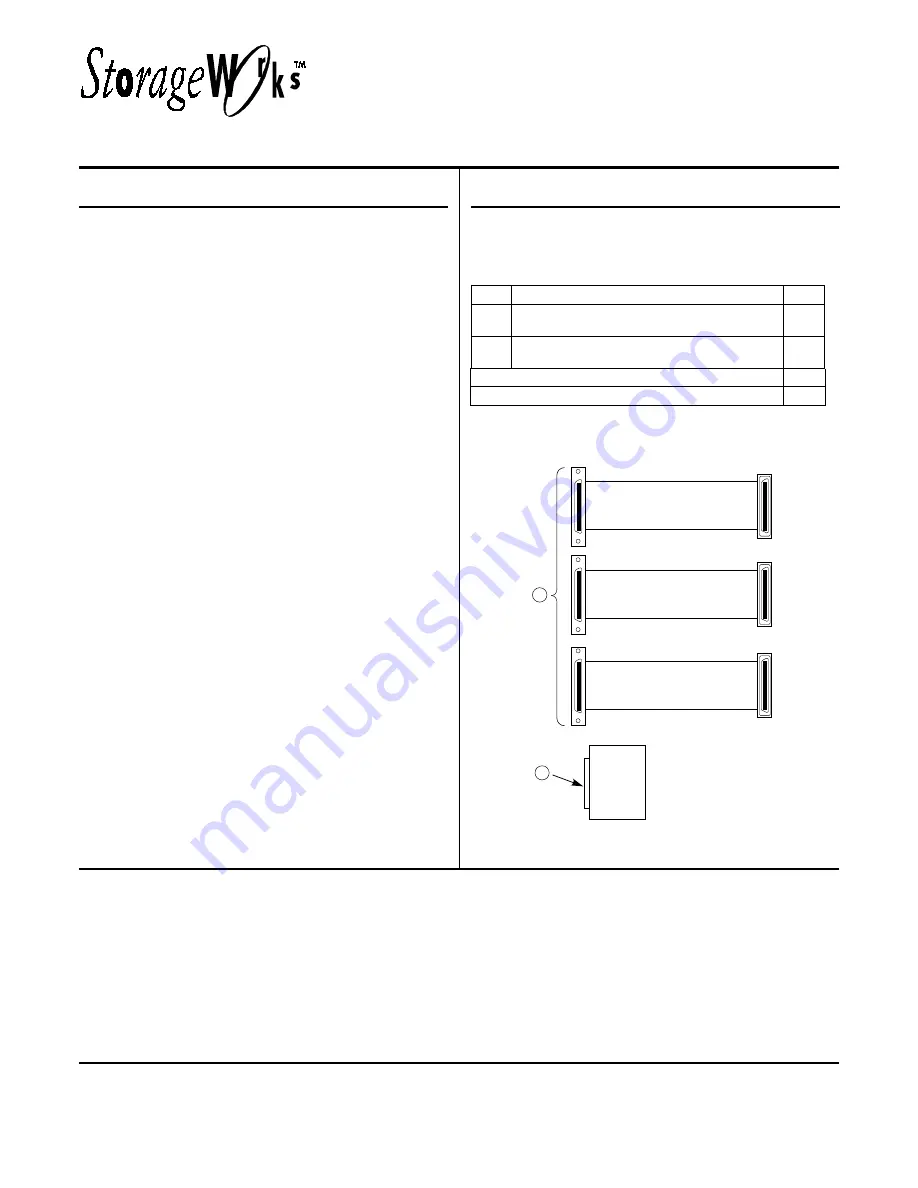
™ StorageWorks is a trademark of Digital Equipment Corporation.
EK–346AB–IG. A01
©
Digital Equipment Corporation 1995
March 1995
Printed in the U.S.A.
All Rights Reserved.
Solutions
Installing the
Dual Bus Option (BA35X–AB)
What to Do
You need the following items to install the dual bus option
in a BA346–K series deskside expansion pedestal:
•
The installation kit
•
Common hand tools
•
StorageWorks Solutions BA346–K Series Deskside
Expansion Pedestal Users Guide
Installing the dual bus option involves the following
actions:
1. Reviewing this installation guide to become familiar
with the installation procedures and the kit
components.
2. Completing the procedures in “Inventorying the
Installation Kit,” page 1.
3. Determining the preferred configuration and the
maximum length of each SCSI bus as described in
Chapter 3, StorageWorks Solutions BA346–K Series
Deskside Expansion Pedestal Users Guide.
4. Completing the procedures in “Setting the
Configuration Address,” page 2.
5. Checking each device to be sure that every device on
the same bus has a unique SCSI bus address.
6. Completing the procedures in “Preparing for the
Installation,” page 4.
7. Installing the internal cables and terminators (see
“Installing Internal SCSI Cables,” page 5.
8. Installing the side cover, connecting the cables, and
checking the pedestal for proper operation (see
“Completing the Installation,” page 6).
Inventorying the Kit
Refer to Figure 1 and inventory the contents of the
installation kit per Table 1.
Table 1 Installation Kit Contents
Part
Qty
j
Cable, Input/Output
3
k
Terminator
1
Screw, jack, 2–56 x 0.1875 in
6
Washer, flat
6
Figure 1 Installation Kit Components
CXO-4612A-MC
2
1
























