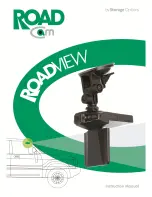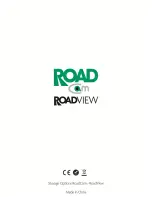7
POWERING ON
To manually turn Car Cam on:
1.
Ensure the battery is inserted and fully charged.
2.
Press the button. It will light up solid blue.
3.
Flip the LCD screen down into the open position.
To manually turn Car Cam off:
1.
Press the button. The blue LED will extinguish
and the LCD screen will switch off.
2.
Flip the LCD screen back up into the closed
position.
NOTE
When connected to a car’s electrical mains socket (via the included car adapter), Car Cam will
automatically switch on and start recording when the engine is started. When the engine stops, Car Cam
will stop the current recording, then switch off automatically. If you do not wish to record video during
the journey, press the Record button to cancel automatic recording.