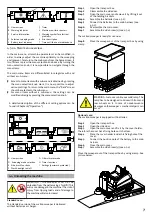IMPORTANT
- Once the battery charge indicator
starts to flash, sweeping should only be
performed in the vicinity of the charging station,
since the residual capacity of the battery is low
(<20%). Should the machine automatically turn
off due to low battery capacity (deep discharge
protection), the machine has to be transported
as fast/directly as possible to the charging
station using the transfer mode. This may
otherwise cause an irreparable failure of the
batteries!
5.2.1 Sweeping wet materials
ATTENTION -
Wet materials may not be picked-
up with this machine. This can lead to damage of
the dust filter! The sweeper rollers and side
brush agglutinate easily and are subsequently
damaged fundamentally!
5.2.2 Sweeping modes
The sweeper offers a number of pre-set sweeping modes for
various substrates, which can be selected via the control system.
The menu for the sweeping mode selection is located in the main
menu. By pressing the menu selection knob, the corresponding
sweeping modes can be accessed and can be started by turning
and pressing the menu selection knob. The standard sweeping
mode is the programmed custom setting of the password-
protected area. This is selected as standard when you restart the
machine via the key switch. Up to the restart of the machine, the
currently selected sweeping mode is started by pressing the PASS.
A Home screen
D3 Outside mode
D Sweeping mode selection
D4 Carpet mode
D1 Custom mode
D5 Exiting the sub-menu
D2 Indoor mode
A
D5
D
$
D1
$
D2
P
D3
P
D4
P
P
The following functions are stored in the factory settings for the
"standard" sweeping mode marked in red in the table:
The functions shown for the "standard" mode (shaded in grey in
the table) present the factory setting of this program, which can be
adjusted in the password-protected menu. Programs for indoor,
outdoor and carpet mode (columns shaded in grey) are defined in
the software and cannot be modified.
15
ü
ü
ü
ü
ü
100%
ü
100%
ü
100%
û
ü
100%
ü
100%
ü
100%
û
ü
ü
û
ü
A
A
M
A
ü
ü
û
ü
R
L
Sweeping system
5.2
This sweeping mode can be set in the password protected menu
according to customer requirements. It allows for the (de-
)activation of functions such as sweeper rollers, side brush right,
side brush left (optional), fan and work headlights, for the variable
adjustment of the side brush speed and for the selection of the
filter vibration mode between manual and automatic. The pre-set
functions are stored in the memory of the control system and
recalled and launched each time you start the machine via the key
switch and press the PASS.
For the factory settings, the standard sweeping mode is
programmed as described under 5.2.2.
5.2.2.1 "Standard" sweeping mode
5.2.2.2 "Indoor" sweeping mode
This sweeping mode is used to sweep indoor areas, such as
warehouses or production sheds with concrete or hard floors. All
functions (sweeper rollers, side brush, dust suction and work light
(optional)) are activated.t.
Содержание TT 1200
Страница 1: ...Operating Manual GB htttp www stolzenberg de TT 1200...
Страница 2: ...2...
Страница 9: ...8 13 12 9 7 9 10 11...
Страница 11: ...10 11 12 9 13 14 11 8...