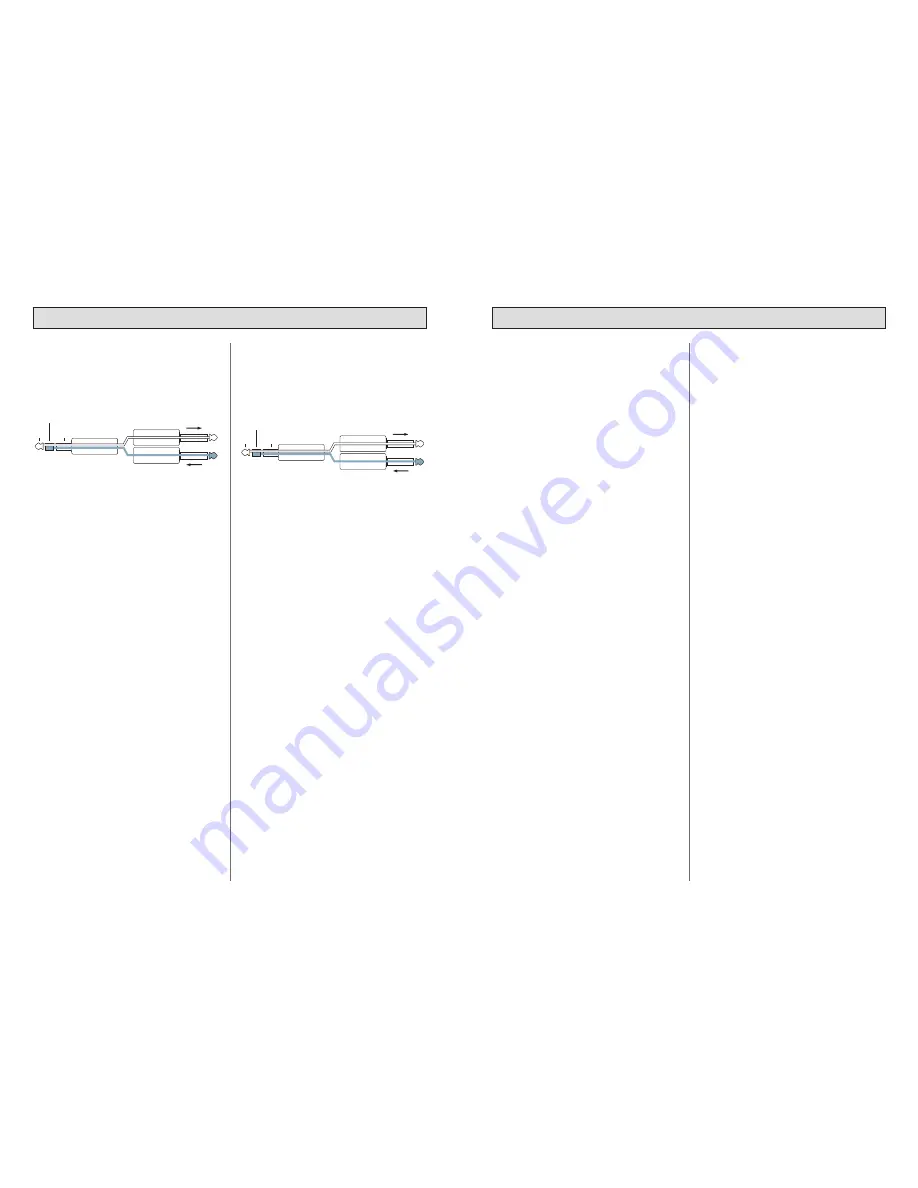
28
5.
Connecting Your System
l
올바른 연결 방법
6. INSERT JACKS ("Y" cable)
This is where you connect serial effects such as compressors,
equalizers, de-essers or filters. The send is low-impedance (150
ohms), capable of driving any line-level device. The return is
high-impedance (10k ohms) and can be driven by almost any
device. These unbalanced jacks are configured thusly :
6. 인서트 잭 ("Y" 케이블)
이것은 직렬로 연결 사용하는 기기들 즉 이팩트, 콤프레셔, EQ
등을 믹서에 접속할 때 쓰입니다. 팁은 샌드(SEND)이며 라인레벨
신호를 필요로 하는 기기와 연결하며 낮은 출력 임피던스를
(150옴) 가집니다. 링은 리턴(RETURN)이며 높은 임피던스와
접속되므로 어떤 외부기기의 출력부와도 접속할 수 있습니다.
Tip = Send (to effects device input)
Ring = Return (from effects device output)
Sleeve = Common ground (connect shield to all three sleeves)
Specialty "Y" cables, developed just for these jacks, are
available to used for inserting external devices, these jacks
can be used as Channel INSERT, master Main INSERT and
effect send Returns.
이 특별한 "Y"케이블은, 주로 외부 접속 기기들의 인서트 잭
용도이며 채널 인서트, 마스타 메인 인서트 그리고 이팩트 샌드
리턴에 사용하면 됩니다.
29
6.
Operating Your System
l
시스템 동작 방법
SOUND REINFORCEMENT
The VX-2043FDR/VX-1443FDR was definitely designed
with sound reinforcement in mind. Figured out where we
came up with the mane yet? Here in system hookup we'll
give you the basic plan and some specific ideas for connecting
the VX-2043FDR for sound reinforcement. Take a look at
the diagrams starting on page 31. They represent the most
common "generic" typical VX-2043FDR hook-ups.
In general, sound reinforcement connections follow this
pattern:
*
Microphones, wireless mics, electronic instruments and
other sources are connected to the Mic or Line inputs on
the VX-2043FDR top panel.
*
Main speaker(house) amplifiers are connected to the Left
and Right Master jacks.
*
Sub Woofer(house) amplifiers are connected to Mono Main
output jack.
*
Monitor or other speaker amplifier inputs are connected to
Monitor Sends 1, 2.
*
Reverb and delay device inputs are connected to EFX
Sends 1, 2.
*
Reverb and delay device outputs are connected to Stereo
Aux Returns or stereo CH 17~20.
*
CD or Tape recorders are connected to the Tape In and
Tape Out jacks.
Take a little time to set everything up sensibly.
It's good to group your inputs and submix buses by
instruments, stage position or whatever else suits you. Try to
keep the drum mics next to each other, the vocals together
and so on. Label your cables, color-code your windscreens,
lay tape (to write on) across the bottom of the faders, make
a cheat sheet, give yourself a break. It can be confusing
enough mixing a big production without wondering which
channel is which.
Frankly, it's impossible to predict, describe and diagram all
of the possible connection schemes that are possible with the
VX-2043FDR. Its flexibility is limited only by your ingenuity.
However, we've taken a stab at taking you through a few
typical set-ups: Live band set up and Church installation.
SOUND REINFORCEMENT
VX-2043FDR/VX-1443FDR은 음향 엔지니어링(Sound
Reinforcement-SR)을 위해 설계된 제품입니다. 다음의 VX-2043
FDR를 이용한 시스템 연결을 참고하시면 음향 엔지니어링을
위한 기본적인 연결 구성과 특정 방법을 떠올리실 수 있을
것입니다. 31 페이지부터의 연결 구성도를 참고하시면 가장
일반적인 VX-2043FDR의 연결 구성을 알 수 있습니 다.
일반적으로, 음향 엔지니어링의 연결은 다음의 패턴을 따릅니다.
* VX-2043FDR 제품의 전면 상단에 위치한 마이크 또는 라인
입력부에 마이크, 무선 마이크, 전자 악기, 그리고 다른 입력
기기를 연결하십시오.
* 메인 스피커(하우스) 앰프는 좌, 우 마스터 잭에 연결하십시오.
* 서브 우퍼(하우스)앰프는 모노 메인 출력 잭에 연결하십시오.
* 모니터 또는 다른 스피커 앰프입력은 모니터 샌드 1, 2에 연결
하십시오.
* 리버브와 딜레이 기기 입력은 EFX 샌드 1, 2에 연결 하십시오.
* 리버브와 딜레이 기기 출력은 스테레오 Aux 리턴 혹은
스테레오 채널 17-20에 연결 하십시오.
* CD나 테이프 레코더는 Tape In 과 Tape Out 잭에 연결
하십시오.
시간을 좀 더 들여서 꼼꼼히 점검해 주십시오. 입력 기기들의
서브믹스 버스들과 입력들을 그룹화하는 것이 좋습니다.
드럼 마이크들은 각각 나란히 위치하도록 해 주시고 보컬도 같은
방식으로 위치하도록 해 주십시오.
케이블에 라벨을 붙이고 윈드 스크린에 컬러 코드를
부착하십시오. 페이더 밑에 각 용도를 테이프로 붙이거나 직접
적어서 각 페이더를 구분하십시오.
큰 프로덕션의 경우 어느 채널이 어떤 용도로 사용되는지를
혼동할 우려가 있으므로 위 방법을 사용하시면 혼란을 줄일 수
있습니다.
사실, VX-2043FDR 을 이용한 가능한 모든 연결을 예측하고
설명하고 그려 보이는 것은 불가능합니다. 본 제품의 유연성은
어디까지나 사용자의 창의성에 달려 있습니다. 그러나, 몇몇
전형적인 구성 방법에 대해서는 알려 드릴 수 있습니다. 라이브
밴드 구성과 교회 음향 시스템 등이 그것 입니다.
Tip
Tip
Ring
Ring
Sleeve
(TRS plug)
SEND to processor
Return from processor
This plug connects to one of the
mixer's Channel Insert jacks.
Tip
Tip
Ring
Ring
Sleeve
(TRS plug)
이 플러그는 외부 기기로 신호를
보내는 데 연결하세요.
이 플러그는 외부 기기로
신호를 돌려 받습니다.
이 플러그는 믹서의 채널 인서트에
접속하세요.







































