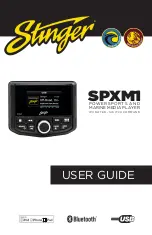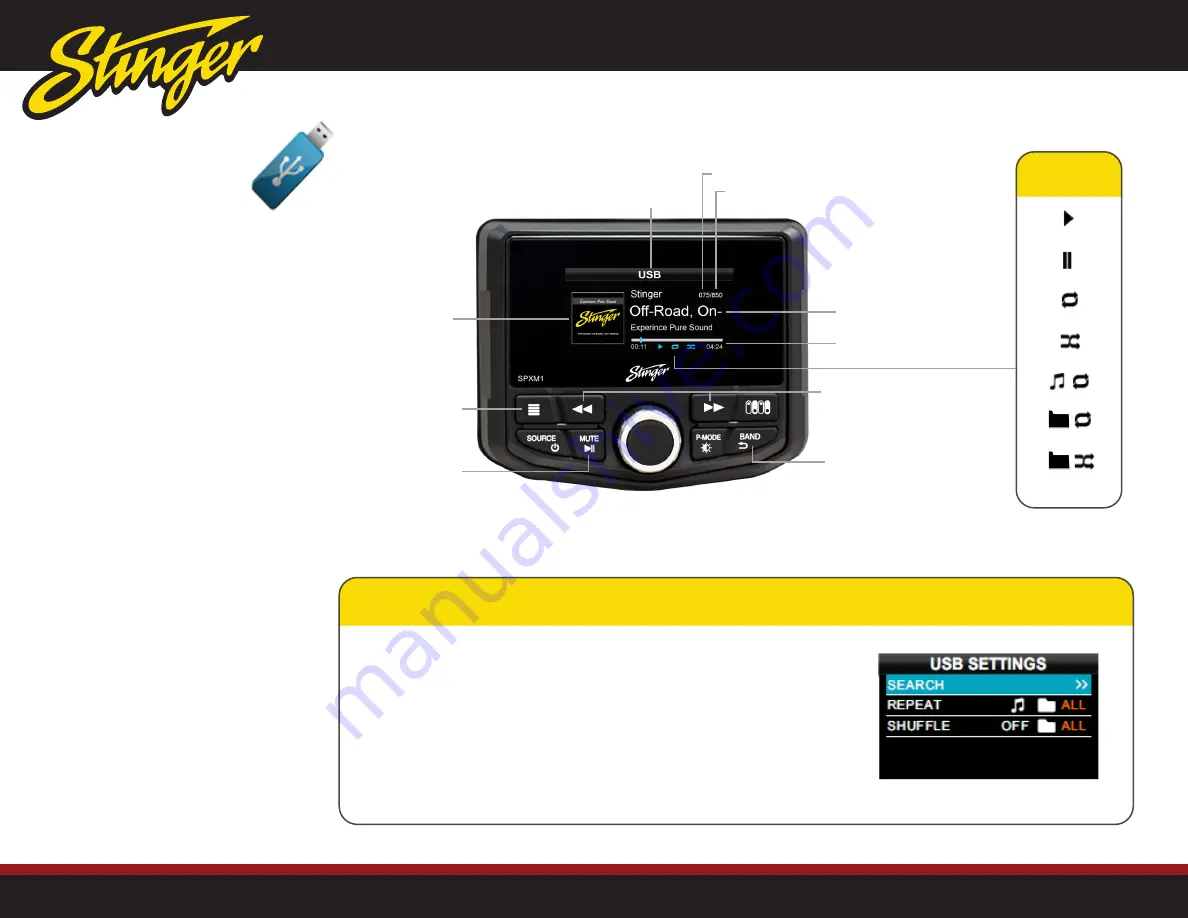
SPXM1
10
11
StingerElectronics.com
StingerElectronics.com
®
MENU Button
Press to access
Search/Repeat/Shuffle
PLAY/PAUSE
TRACK UP/DOWN
Press to change tracks
Fast Forward/Rewind
BACK
Album/Song
Artwork
Current Track Name,
Artist, Album
Time Bar
Source
Next & Previous Tracks
Press [
] button to advance to the
next track.
Press [
] button one time to go to the
begining of the current track.
Press [
] button two times to go to
the previous track.
Fast Forward & Rewind
Press and hold [
] button to fast
forward current track.
Press and hold [
] button to rewind
the current track.
Music SEARCH
Highlight SEARCH and press the
...
[M-KNOB] to select.
Rotate the [M-KNOB] to scroll through
the available songs. Press the [M-KNOB]
to select a song.
Pressing the [BACK] button exits the
current folder and a different folder can
highlighted and selected.
REPEAT
Highlight REPEAT and press the
...
[M-KNOB] to select.
Highlight [SONG-FOLDER-ALL]
Press the [M-KNOB] to select.
SHUFFLE
Highlight SHUFFLE and press the
...
[M-KNOB] to select.
Highlight [OFF-FOLDER-ALL]
Press the [M-KNOB] to select.
USB Media Player
Insert a USB drive with media
and press the [SOURCE] button
and select USB.
If audio files are found they will
automatically start playing.
Number of songs
Current song number
Play & Pause
Press [PLAY/PAUSE] to start and stop
playback.
USB Settings
While in USB Source, press the [MENU] button.
Press the [BACK] button to exit USB Settings
Play
Pause
Repeat ALL
Shuffle ALL
Repeat SONG
Repeat FOLDER
Shuffle FOLDER
Playback
Icons
NOTE!
When connecting an iPod,
playback controls and settings
are the same. The Music SEARCH
funtion will follow iPod's structure.