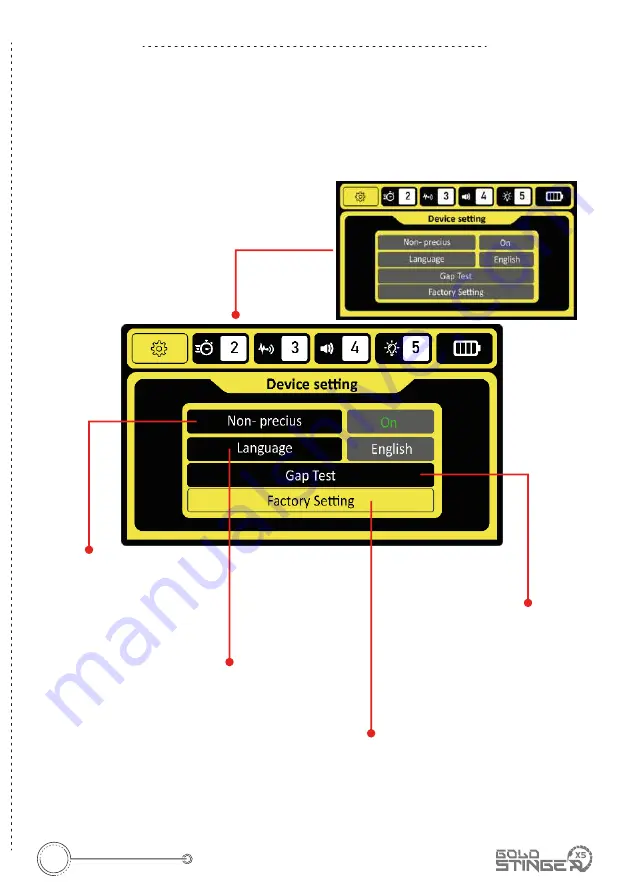
Se�ngs
To access the general device settings - Device Settings, Turbo,
Sensitivity, Sound, Brightness - the device will show us the screen of the
device in a gray color (empty screen).
First,
to enter the Device Settings, we press the Enter/ Start button on
control panel
From here, we can access
turning on or off the
Non-Precious metals isolation
feature, and by activating this
feature, the device can isolate
non-precious metals completely
from the detection modes.
We can also access from the device settings the
option to reset the device settings to the
factory default values, which in turn resets all
the settings and data in the device to the basic
factory settings.
Our device has the option
to change the language, by
choosing Language from
one of eight worldwide and
widespread languages.
From here, we can access the
Gap Test feature, through
which we can detect places
that contain voids, gaps or
mineral soil in the search
area.
Settings
Device Se�ngs
27
Содержание GOLD STINGER X5
Страница 1: ......
Страница 2: ...elcome...
Страница 3: ......
Страница 35: ......
Страница 36: ...Thank you for choosing us...
Страница 37: ......









































