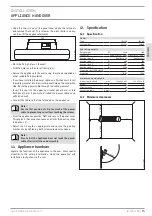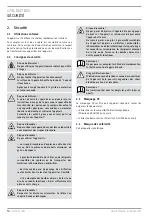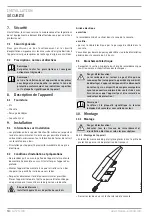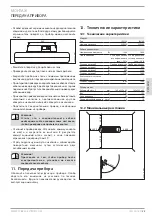23(5$7,21
(48,30(17'(6&5,37,21
:::67,(%(/(/7521&20
,:_
(1
*/
,6
+
3. Equipment
description
The appliance only warms the air slightly. It is only when it hits
objects or the human body that the IR radiation is converted into
heat. You will feel the heat after just a few seconds. The appliance
therefore provides energy-saving heat, which is available quickly
and on demand at any time.
4. Operation
When the indicator shows stage 0, the appliance is off.
»
To start the appliance, pull the cord down vertically.
The indicator then switches from "0" to "1". You can select two
other heating stages. To do this, pull the cord again for each stage.
»
To switch the appliance off, keep pulling the cord down until the
indicator shows "0" again.
5. Cleaning, care and maintenance
Note!
Never spray the appliance with water.
»
Before cleaning, switch off the appliance and leave it to
cool down.
»
A damp cloth is sufficient for cleaning the casing. Never use
abrasive or corrosive cleaning agents! Go over with a soft cloth.
If the reflector is extremely dirty, arrange for it to be cleaned by a heating
contractor to retain the full heat radiation of the appliance.
6. What to do if...
6.1
... the appliance does not radiate any heat
— Keep pulling the cord until you get to stage 0. Then start the
appliance (see chapter Operation).
— Check whether the fuses/MCBs have blown/tripped or
are faulty.
If you cannot remedy the fault, contact your local contractor. To
speed your call for assistance, provide the number on the type
plate (no. XXXXXX-XXXX-XXXXXX):
6.2
The type plate
The type plate is located on the back of the appliance, on the inside
of the mounting panel.
Содержание 229339
Страница 14: ... _ 67 7521 20 17 51 7 21 8 5 17 ...
Страница 20: ... _ 67 7521 20 17 51 7 21 5 17 ...
Страница 27: ...WWW STIEBEL ELTRON COM IW 120 180 27 РУССКИЙ ДЛЯ ЗАМЕТОК ...
Страница 33: ... 67 7521 20 _ o Ą7 1 0 1d52 1 d58 ...
Страница 34: ... _ 67 7521 20 32 1d0 ...
Страница 35: ... 67 7521 20 _ o Ą7 1 32 1d0 ...