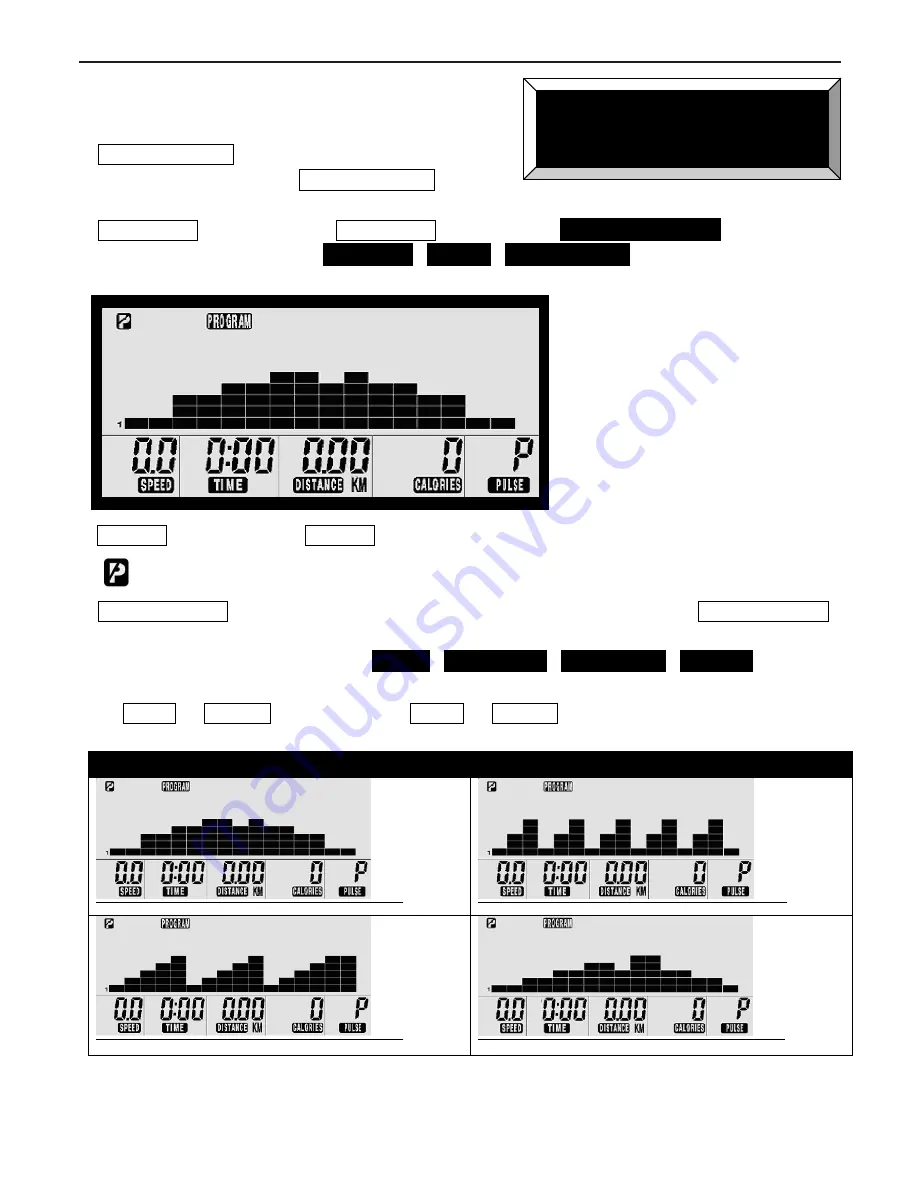
19
COMPUTER OPERATION
3. NORMAL OPERATION:
a.
““
START/PAUSE
”
button: Press the
“
START/ PAUSE
”
button
to pause the current program.
b.
“
PROGRAM
”
button: Press the
“
PROGRAM
”
button to select
“
PROGRAM MODE
”
while in other
mode
(
“
MANUAL
” , “
USER
” , “
TARGET H.R.
” )
c.
“
ENTER
”
button: Press the
“
ENTER
”
button for confirming and entering the function value setting.
d.
“PAUSE MODE” single will appear on LCD window for setting.
e.
“
START/PAUSE
”
button: After flashing
“P1” appears on LCD window, press the
“
START/PAUSE
”
button to start a workout directly without setting function values (Profile
(P1~P12),
“
TIME
” , “
DISTANCE
” , “
CALORIES
” , “
PULSE
”
.)
Or
“
UP
”
or
“
DOWN
”
button: press the
“
UP
”
or
“
DOWN
”
button to directly select the desired
profile (P1 to P12) as shown.
P1 to P12 are preset automatic programs. The profiles are shown on LCD window.
P1
P2
P3
P4
UNDER
PROGRAM
MODE
Содержание PR-7020
Страница 34: ...33 PRODUCT PARTS DRAWING ...















































