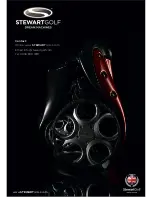8
www.
STEWART
GOLF.com
SETTING UP & PUTTING AWAY
SETTING UP
Your F1-S Remote has been designed to be very quick and simple
to set up. Follow these instructions and it is possible to set up your
F1-S Remote in just 30 seconds.
1.
Start with the F1-S Remote chassis in the folded position, and
standing vertically on the floor.
2.
Insert the battery in to the F1-S Remote chassis. When properly
engaged, the battery should click in to place.
3.
With your F1-S Remote chassis still folded and standing vertically,
grab the front chassis (the part with the small front wheels) and
slowly pull it towards you as shown (right).
Holding any other part
of the chassis while unfolding may cause you to trap your fingers
or hand, so please take care when setting up the machine.
4.
The F1-S Remote chassis will now fold out in its three parts so
that it can be sat on all 4 wheels. If the stabiliser does not unfold
automatically then pull it in to place by hand.
Again take care not to
trap your fingers or hand.
5.
Life the F1-S golf bag by the carry handle at the front of the bag
(do not lift by any other part of the bag), and rest it on the location
ball on the front chassis. The location ball will help align the golf bag
correctly on the chassis.
6.
Allow the bag to sit backwards until it comes to rest. You can now
let go of the carry handle.
7.
With the bag correctly aligned, completely undo the two long zips
at the back of the golf bag to reveal the handle.
8.
Fold the handle from the bag until the clip locks in to place. If the
clip doesn’t fully drop into position, simply press it down until it is
fully engaged.
9.
Do up the long zips on the pocket handle.
10.
Ensure that the trolley is switched on and that both rear wheels
are in the drive position, and your F1-S Remote is ready for your
round.