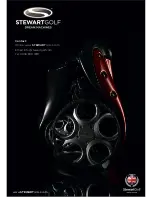3
www.
STEWART
GOLF.com
WELCOME
Congratulations on becoming the owner of a
Stewart Golf F1-S Remote.
Wasting your energy on pushing, pulling and
carrying your clubs stops here. Now you can
use walk and focus on your next shot.
The F1-S Remote has been described as “The
best electric trolley ever designed” by Today’s
Golfer. There are a number of innovative features
that you may not have experienced before, so
please read this manual fully before using the
machine.
WELCOME TO THE CLUB
BEFORE YOU GET TOO EXCITED
Your F1-S Remote has a number of features that you should familiarise yourself with. Please try to avoid
the temptation of going straight out on the course with your F1-S Remote, and read this manual first. It
contains both important safety information and also tips on how to get the best from the machine.
The first thing that you should do is remove the battery and charger from the packaging and put the
battery on charge. The battery is supplied only partially charged, so will need to complete a full charge
prior to use. Please refer to instructions in this manual.
The first time you use your F1-S Remote, practice in an area of open grass and with a full cart bag (as you
would use on the golf course). The speeds and steering characteristics of the F1-S Remote will change on
different surfaces. Factors such as the weight of your golf bag, terrain type and battery condition can all
vary the performance of the F1-S Remote.
Last but not least, please complete the information below. The serial number is located on the front of the
chassis. Should you ever need to contact us, it is very helpful if you can provide all these details.
OWNER’S NAME:
SERIAL NUMBER:
DELIVERY DATE:
PLACE OF PURCHASE:
HA
NDBUILT
Register your
warranty online at:
stewartgolf.com/warranty