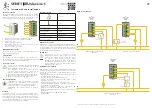1
Antes de utilizar el producto, lee cuidadosamente este instructivo
para evitar cualquier mal funcionamiento.
La información es presentada únicamente como referencia sobre el
producto; debido a actualizaciones pueden existir diferencias.
Consulta nuestra página
www.steren.com
para obtener la versión
más reciente de este manual.
• Este aparato no se destina para utilizarse por personas (incluyendo
niños) cuyas capacidades físicas, sensoriales o mentales sean
diferentes o estén reducidas, o carezcan de experiencia o conocimiento.
• Los niños deben supervisarse para asegurarse de que no empleen el
aparato como juguete.
• No intentes abrir el equipo; puede ocasionar un mal funcionamiento y
se anulará la garantía.
• No instales el contacto en lugares con altas temperaturas, exceso de
humedad, bajo luz solar directa o cerca de equipos que generen calor.
• No coloques objetos pesados sobre el contacto.
• No utilices productos químicos o corrosivos para limpiarlo.
• No expongas el contacto a condiciones de agua o humedad.
• No lo instales en intemperie.
La operación de este equipo está sujeta a las siguientes dos condiciones: (1) es
posible que este equipo o dispositivo no cause interferencia perjudicial y (2)
este equipo o dispositivo debe aceptar cualquier interferencia, incluyendo la
que pueda causar su operación no deseada.
Para realizar este instructivo se utilizó un dispositivo con sistema
operativo Android 8.0.0 y la aplicación Steren Home versión 1.0.1
IMPORTANTE
PRECAUCIONES
Содержание SHOME-130
Страница 1: ...0419m Manual de instrucciones CONTACTO DOBLE CON Wi Fi V0 0 SHOME 130...
Страница 10: ......
Страница 11: ...0419m Instruction manual V0 0 SHOME 130 Wi Fi DOUBLE OUTLET...
Страница 20: ...www steren com...