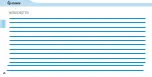23
Voice recorder comes with a USB cable to connect into a computer.
15. PC CONNECTION
15.1 Transfer Recordings to your PC
1. Use the supplied USB cable to connect the recorder to your computer. Your recorder screen will
display “usb” message.
Connect the recorder to a computer using the USB cable to see their
files recorded and play them on your PC.
MODE
FILE/
REPEAT
PAUSE/
ERASE
REC/STOP
2. In your PC and double-click on the “Removable disc” icon to view files contained in your
recorder. Select the RECORD folder and four folders (A, B, C, D) will show. These are folders
where the saved files are stored.
-It is possible to save files in the recorder as well as download them to your computer using
the operating system functions (e.g., “Drag and drop” or “Copy and paste”).
3. To disconnect the recorder from your computer in a secure manner, right click on the
“Removable disc” icon and click Eject.
Содержание REC-845
Страница 1: ......
Страница 5: ...5 2 CONTROLES ...
Страница 26: ......
Страница 30: ...5 2 CONTROLS ...
Страница 51: ...26 NOTAS NOTES ...
Страница 52: ......