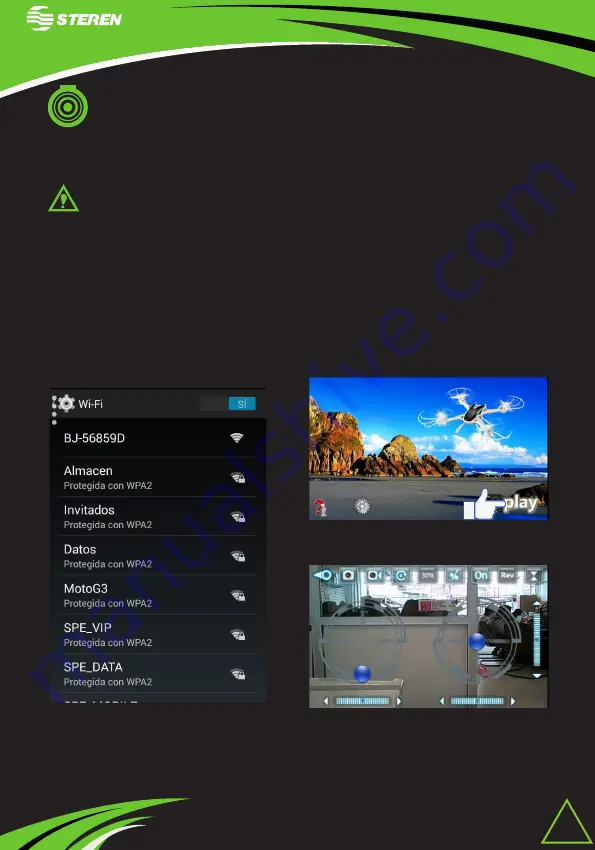
17
VISTA REMOTA
Conecte la cámara en el puerto correspondiente para que, desde el smartphone, pueda tomar
videos y fotografías, así como controlar el dron.
La aplicación presentada en este manual no es propiedad de Steren. La empresa no se hace
responsable por el funcionamiento o actualizaciones de la misma.
1. Desde la tienda de aplicaciones de su dispositivo descargue e instale la aplicación BJ-UFO.
2. Encienda el dron.
3. En el smartphone ingrese a las opciones de
Conexión Wi-Fi.
4. Busque y seleccione la red “BJUFO”.
5. Abra la aplicación (BJ-UFO) y pulse Play.
Aparecerá en pantalla la imagen de la cámara
en tiempo real
Содержание DRON-600
Страница 1: ...1 Dron Wi Fi con VISTA REMOTA Y CÁMARA v0 0 0816v ...
Страница 22: ...22 WiFI DronE WITH CAMERA v0 0 0816v ...
Страница 23: ...23 ...
Страница 27: ...27 Camera Set the camera without the cables stay front the lens Insert the cables into the corresponding port ...
Страница 30: ...30 PARTS Drone Propeller Protection bar Engine Battery compartment In use LED Support On off switch Camera ...
Страница 44: ...44 ...






























