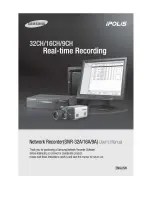ENGLISH
ENGLISH-20
CHANNELS:
Available channel list.
To add a channel as
favourite.
Select the channel, then
Click “Add to favourite”,
now you can see a “star”
besides the channel name.
Click OK to store the changes.
RECORDED TV:
With this option you can play a stored video file or record the file into a
CD or DVD (only if your laptop has a CD / DVD burner).
A TV program must be recorded previously, before using this feature.
Содержание COM-255
Страница 1: ......
Страница 7: ...6 Para terminar con la instalación presione Finish 7 Reinicie el equipo ESPAÑOL 07 ESPAÑOL ...
Страница 37: ...ESPAÑOL 37 ESPAÑOL ...
Страница 45: ......
Страница 47: ...ENGLISH ENGLISH 03 CONTENT Tuner USB cable Remote control Installation CD User s manual ...
Страница 50: ...ENGLISH ENGLISH 06 4 Click Next 5 Select Complete then click Next to continue ...
Страница 51: ...ENGLISH ENGLISH 07 6 Click Finish 7 Restart the computer ...
Страница 54: ...ENGLISH ENGLISH 10 7 Select the folder where you want to install the files ...
Страница 59: ...ENGLISH ENGLISH 15 If you select Auvitek Dongle Analog Capture next window will display Select an audio device ...
Страница 62: ...ENGLISH ENGLISH 18 To start using the tuner in TV mode click this icon Then select TV Next window will display ...
Страница 81: ...ENGLISH ENGLISH 37 ...
Страница 85: ...ENGLISH ENGLISH 41 About Total Media Software version TV Refers to page 31 to 34 VIDEO Refers to page 36 to 37 ...