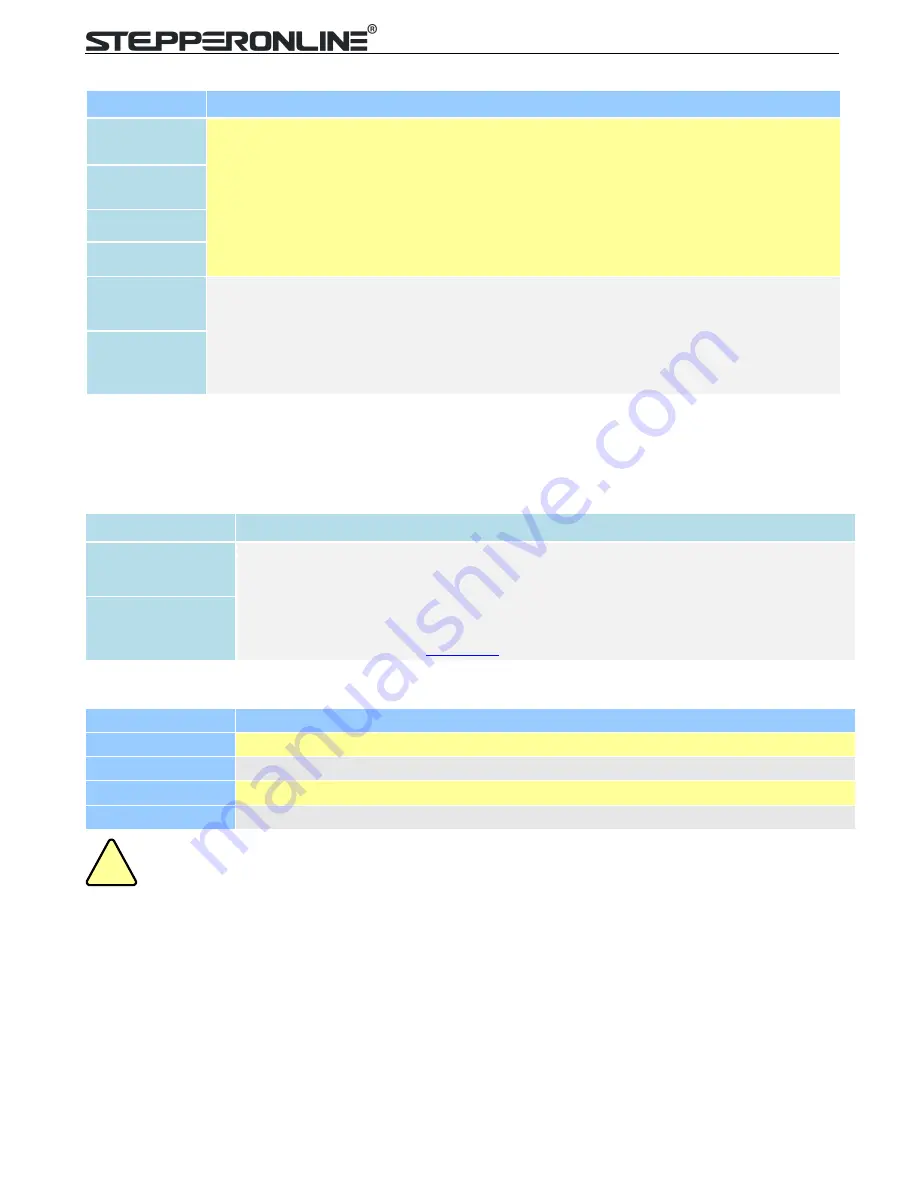
DM542T(V4.0) Digital Stepper Drive User Manual
3
3.1 P1 - Control Connector
PIN
Details
PUL+
Pulse and Direction Connection:
(1)
Optically isolated, high level 4.5-5V or 24V, low voltage 0-0.5V
(2)
Maximum 200 KHz input frequency
(3)
The width of PUL signal is at least 2.5μs, duty cycle is recommended 50%
(4)
DIR signal requires advance PUL signal minimum 5 μs in single pulse mode
(5)
The factory setting of control signal voltage is 24V,
must need
to set S2 (figure 2) if it is 5V
PUL-
DIR+
DIR-
ENA+
Enable Connection: (default no connection)
(1)
Optically isolated, differential.
(2)
Disable the drive by 4.5- 24V input connection; enable the drive by 0-0.5V connection
(3)
ENA signal requires advance DIR signal minimum 5μs in single pulse mode
(4)
Enable time to be at least 200ms
ENA-
Notes:
(1) Shield cables are required for P1;
(2) Don’t tie P1/P2 cables and P3 cables together.
3.2 P2 - Fault Output Connector
Pin
Details
ALM+
(1)
Maximum 30V/100mA output
(2)
Sinking or sourcing
(3)
The resistance between ALM+ and ALM- is low impedance as default, and will change to
high when the drive goes into error protection.
(4)
Fault connection refer to
ALM-
3.3 P3 - Motor and Power Supply Connector
Pin Function
Details
GND
Power supply ground connection.
+Vdc
Power supply positive connection. Suggest 24-48VDC power supply voltage
A+, A-
Motor Phase A connections. Connect motor A+ wire to A+ Pin; motor A- wire to A-
B+, B-
Motor Phase B connections. Connect motor B+ wire to B+ Pin; motor B- wire to B-
!
Warning
Warning:
Don’t plug or unplug the P1&P2&P3 terminal block to avoid drive damage or injury when
DM542T(V4.0) is powered on.
3.4 LED Light Indication
There are two LED lights for DM542T(V4.0). The GREEN one is the power indicator which will be always on generally.
The RED one is a protection indicator which will flash 1-2 times in a 3-second period, when protection enabled for a
DM542T(V4.0). Different number of flashes indicates different protection type (read section 11 for detail).





























