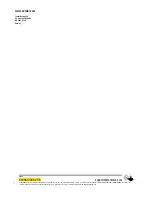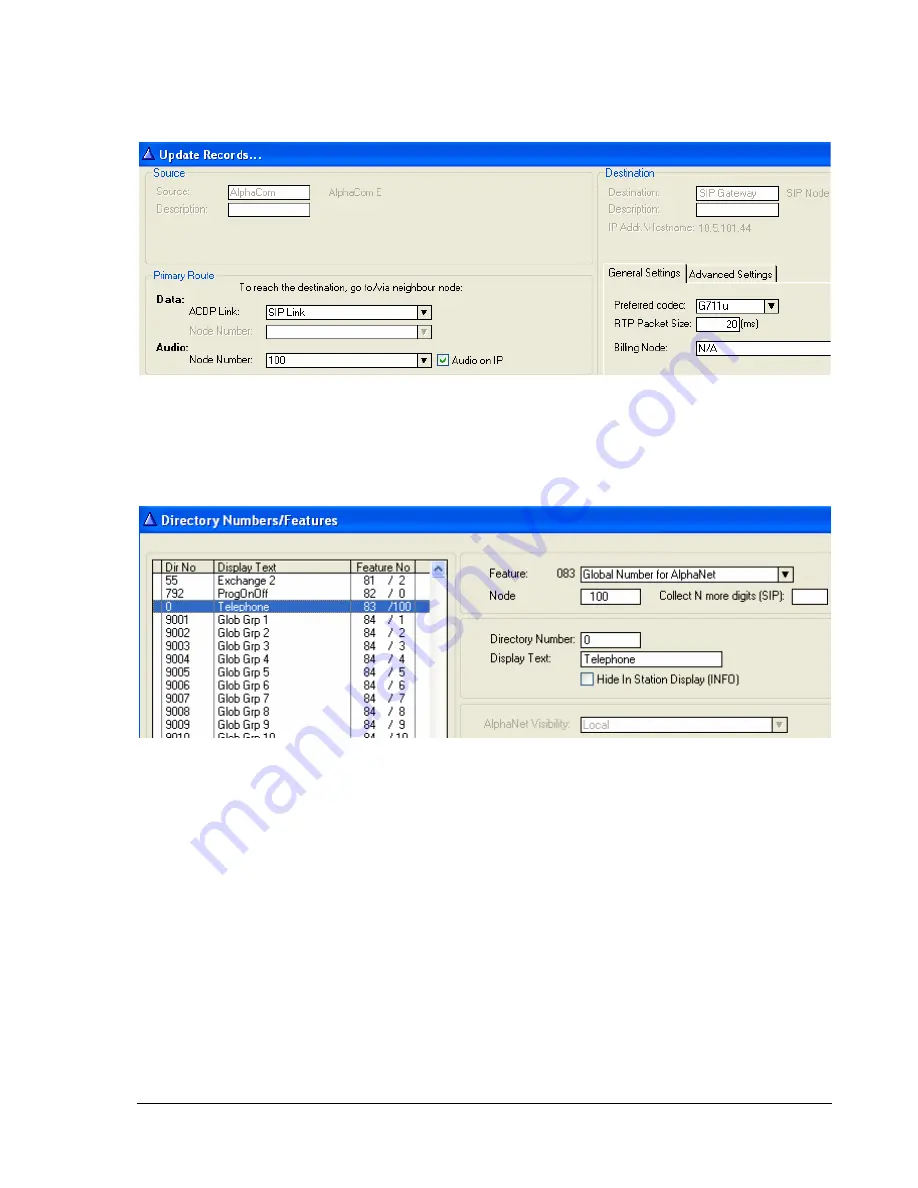
A100K10333 v.5.5
Configuration Guide
Page 7
AudioCodes
MP-114/118
2.2.2 Define
the
AlphaCom / SIP routing
;
In
Exchange & System > Net Routing
use the
Insert
button to
create a route between the AlphaCom and SIP Gateway. Set
Preferred codec
to
G711u
and
RTP Packet Size
to
20 ms.
2.2.3 Create Prefix number
;
The directory number (prefix) used to access the telephone line must
be programmed in the AlphaCom directory table with
feature 83
and
Node
= SIP Trunk node number (100 in this example). In the
example below the default directory number 0 has been modified to
be used as a prefix.
2.2.4 Update the exchange
;
Log on to the exchange and update the exchange by pressing the
SendAll
button. Reset the exchange after the send operation is
finished.