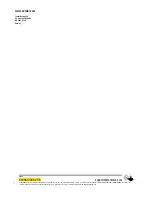A100K10333 v.5.5
Configuration Guide
Page 11
AudioCodes
MP-114/118
In the example below the call is routed to group hunt ID 1.
(
Configuration
tab >
Protocol Configuration
menu >
Routing Tables
submenu >
IP to Trunk Group Routing
page item)
Endpoint Phone Number
In the ‘Endpoint Phone Number Table’ page the FXO lines are linked to
the prefix in AlphaCom and to the hunt group ID.
(
Configuration
tab >
Protocol Configuration
menu >
Endpoint
Number
submenu >
EndPoint Phone Number
page item).
In the example below all four FXO lines belong to Hunt Group ID 1.
When dialing 0 on an intercom station the first available line will be
granted. Directory number 0 must be programmed in the
AlphaCom
directory table
with
feature 83/<node>.
See paragraph 2.2.3.
If there are unused lines, leave the fields for that line blank.
3.7.2 FXO
Line
Select
In installations with different types of equipment connected to the
various FXO lines the user must be able to select which FXO port to
use. On a ship, for instance, there could be a mix of shore lines, GSM
interface and Satellite lines.
Line selection is achieved by assigning each port a unique
Phone
Number
in the
Endpoint Phone Number Table
. These directory
numbers must be programmed in the
AlphaCom directory table
with
feature 83/<node>
. See paragraph 2.2.3.
Replace “0” with four lines, “41” to “44”.
In this table the four FXO lines are selected by dialing 41 – 44
If there are unused lines, leave all fields for that line blank.
Group hunt is not used in this call mode, and the
IP to Hunt Routing
Table
must be empty.