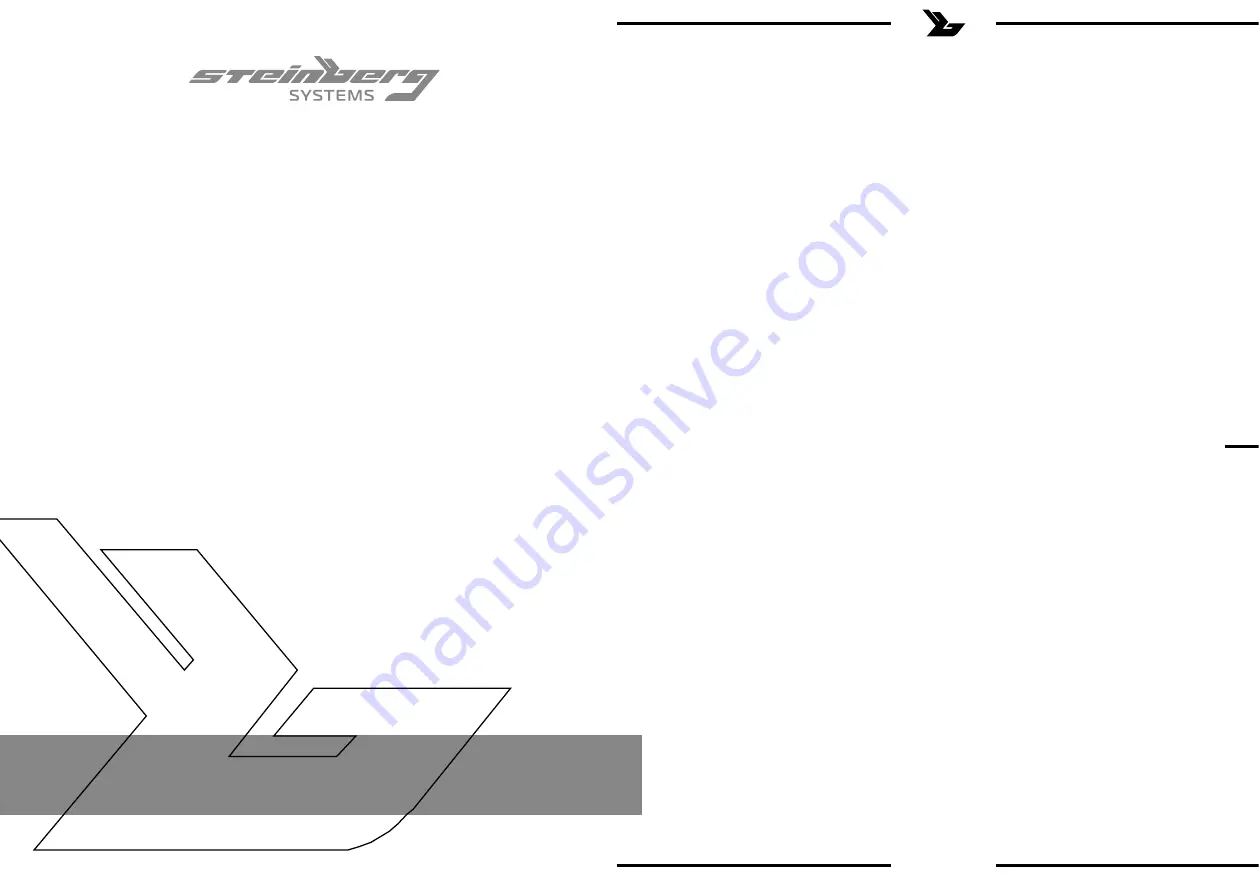
ISTRUZIONI D‘USO
BILANCIA CONTAPEZZI ELETTRONICA
IT
15
INFORMAZIONI
•
Batteria ricaricabile inclusa. La bilancia puo‘ essere utilizzata anche quando la
batteria e‘ in carica
•
Azzeramento automatizzato durante la fase di accensione della bilancia
•
Funzione automatizzata di controllo e azzeramento
•
Combinazioni di memoria 1~100
•
Alimentazione: CA 220V (±10%) /50 Hz, 110V/60HZ, CC 6V/4Ah (batteria incor-
porata ricaricabile)
•
Temperatura di esercizio: 0° ~ +40°
•
Umidità relativa:
≤
85%
FUNZIONAMENTO
La bilancia deve essere sistemata su una superficie piana e stabile. Fissate
la bilancia ruotando le viti di regolazione. Provvedere ora all‘allacciamento della cor-
rente.
La bilancia si regola automaticamente fino a raggiungere lo status di pesata standard.
Ora sui display della bilancia comparira‘ la cifra zero. La funzione dei tasti e‘ la seguen-
te:
1. Avviare la bilancia.
La bilancia si regola automaticamente fino a raggiungere lo status di pesata stan-
dard
2. Tasto zero: una volta azzerato il peso, il display di pesata indichera‘ il numero
zero. (
≤
4%SF)
3. Tasto tara: Impostare o cancellare la funzione tara (
≤
1/3SF)
•
Appoggiate gli articoli sul piatto di pesata e infine premete il tasto tara. Sul display
di pesata comparira‘ il numero zero e l’indicatore della funzione TARA si illumi-
nera’. Qualora il numero ZERO permanesse a lungo sul display, la bilancia non
puo‘ essere utilizzata. In caso contrario la funzione di azzeramento automatico
non potra‘ funzionare.
•
Rimuovete l‘articolo da pesare qualora sul display della bilancia comparisse un
valore negativo. In questo caso si prega di premere nuovamente il tasto tara per
cancellare il valore.
4. Tasti cifra [0] -[ 9]: digitando il valore desiderato, il numero comparira‘ sul display
di pesata da destra verso sinistra e sara‘ automaticamente cancellato dopo 3
secondi quando digiterete il numero successivo.
5. Clear-Taste/Tasto di azzeramento: Premere questo tasto per cancellare
l‘indicazione peso.
6. Accu-Taste /Tasto batteria: premere questo tasto per avviare la funzione somma
IT



































