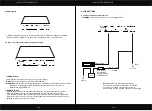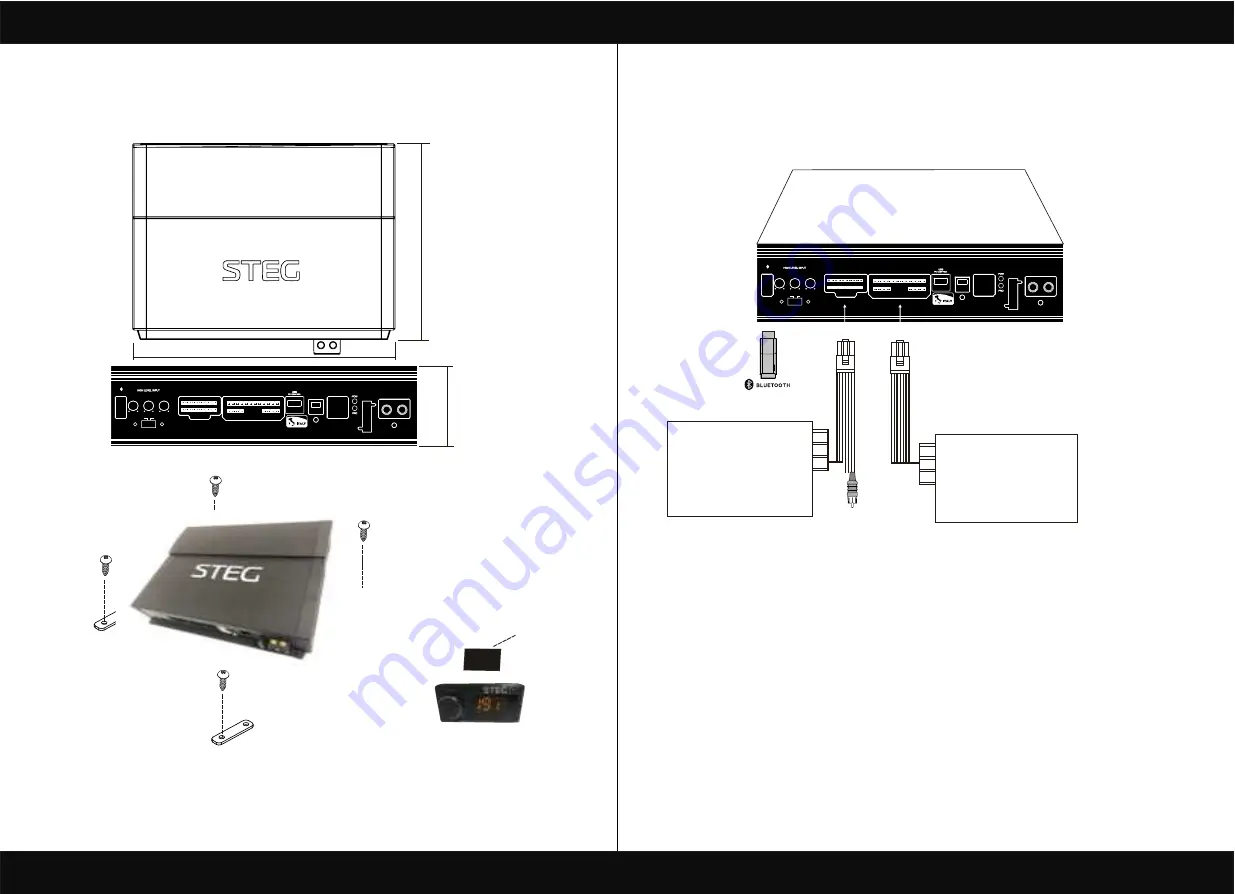
REM + SPEAKER OUT
REM + SPEAKER OUT
BLUETOOTH
BLUETOOTH
INPUT
INPUT
OPTICAL
OPTICAL
HIGH LEVEL INPUT
HIGH LEVEL INPUT
REMOTE
REMOTE
CONTROL
CONTROL
GND
GND
+12V
+12V
FUSE
FUSE
GAIN
MIN
MAX
SUB L/ R
GAIN
MIN
MAX
RL/RR
GAIN
MIN
MAX
FL/FR
SDSP 6
ACC ON
ACC ON
AUTO ON
AUTO ON
PRODUCT BRIEF INTRODUCTION
[ 3 ]
PRODUCT BRIEF INTRODUCTION
[ 4 ]
3.DSP AND DRC INSTALLATION
External dimensions
How to install
WARNING: do not use aggressive cleaning agents or abrasive cloth to clean the display.Simply use
a soft cotton colth lightly damped with water.
4.CONNECTION PANELS-DESCRIPTION
4.1 Input signals
1
. INPUTS;FR-FL-RR-RL,SUB R-SUB L inputs(SPEAKERS)
The DSP comes with 6 HI-LEVEL signal inputs to connect amplified signal cables coming
from the main Analog source.input sensitivity is adjusttable from 2 to 15V RMS.
Remark:
if a low-level output source (PRE OUT)with output signal equal or greater than 2 V RMS
is available, you can Connect it to the high-level MASTER input(SPEAKERS).
Sensitivity is increased by adjusting the IN LEVEL controls.
57.
5mm
210mm
249mm
SPEAKER OUT+POWER INPUT
1.post CH1 OUT -
2.post CH2 OUT -
3.post CH3 OUT -
4.post CH4 OUT -
5.post CH5 OUT -
6.post CH6 OUT -
7.post
13.post REM OUT
14.post REM IN
15.post CH7 OUT +
12.post CH4 OUT +
8.post
16.post CH8 OUT +
11.post CH3 OUT +
10.post CH2 OUT +
9. Post CH1 OUT +
1
10
11
20
HIGH LEVEL-INPUT
1.post RL +
2.post FR +
3.post RL +
4.post RR +
5.post SUB L +
6.post SUB R +
7.post COAX GND
13.post RL -
12.post FR -
11.post FL -
14.post RR-
8.post AUX L
9.post GND
15.post SUB L -
16.post SUB R -
17.post COAX +
18.post AUX R
19.post GND
COAX-INPUT
10.post CH6 OUT
20.post CH5 OUT
1
8
9
18
3M Glue
17.post
18.post
REM + SPEAKER OUT
REM + SPEAKER OUT
BLUETOOTH
BLUETOOTH
INPUT
INPUT
OPTICAL
OPTICAL
HIGH LEVEL INPUT
HIGH LEVEL INPUT
REMOTE
REMOTE
CONTROL
CONTROL
GND
GND
+12V
+12V
FUSE
FUSE
GAIN
MIN
MAX
SUB L/ R
GAIN
MIN
MAX
RL/RR
GAIN
MIN
MAX
FL/FR
SDSP 6
ACC ON
ACC ON
AUTO ON
AUTO ON