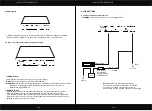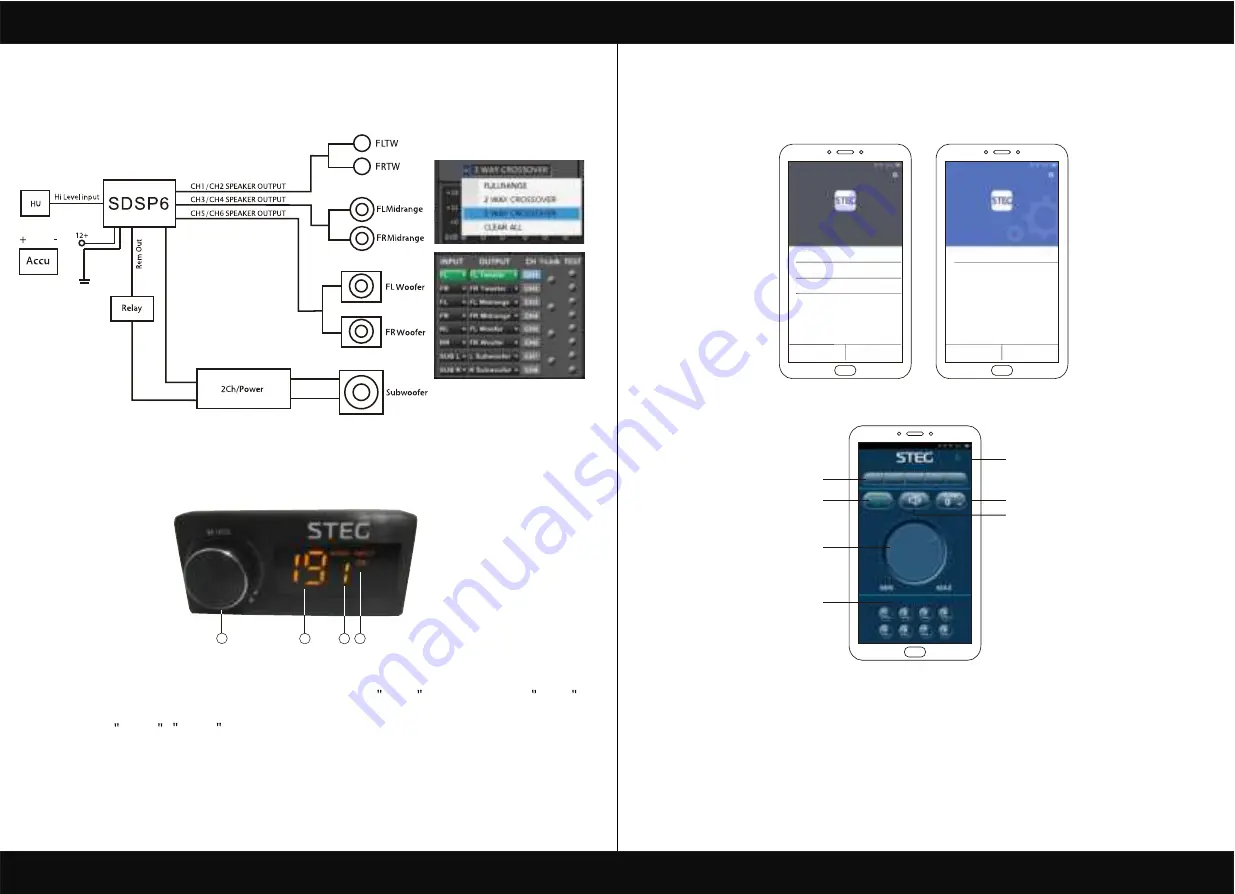
PRODUCT BRIEF INTRODUCTION
[ 17 ]
PRODUCT BRIEF INTRODUCTION
[ 18 ]
8.2 3 WAY CROSSOVER TREBLE MODE
S
ubwoof
er
/CH7+
CH8
T
o
S
ubwoof
er
S
u
b
w
o
o
fe
r/
C
H
7
+
C
H
8
T
o
S
u
b
w
o
o
fe
r
Ground
Ground
5. Click on the Bluetooth.when the control mode is automatically paired successful.
To select different input devices MAIN.AUX.SPDIF.COAX.BLUETOOTH.
Open
Click open
6
5
SDSP
MODE SETUPS
INPUT SETUPS
MAIN
BT
SPDIF
COAX
AUX
PM 2:20
Finish
10.1 Download DSP APP and install it on your phone
PM 2:20
6. Dsp subwoofer volume display.
Install
Click install
10.PHONE APP INTRODUCTION
Then you can play the APP .
4. MODE SETUPS (1-8POS) .
SDSP
2. Dsp Main volume display.
3. Dsp Main volume control.
APP Source: CD
Cancel
Version: 1.0.0
1
2
3
4
PM 2:20
1. Input Mode
Authority Particulars
Authority Particulars
Remark:
APP can not be joined to DSP when the computer is connected to DSP
7
7. Speaker mute control.
9.REMOTE INTRODUCTION
1. A.Main volume.
B.When you press this button for a short time,It is in the MUTE state. And theclose MUTE .
C.When you press this button for a longer time(for a second) ,It will enter the menu mode .
In the MODE or INPUT flishing. You can adjust the mode which you want.
2.Main volume display window.
3.DSP mode display window(1-8).
4.Input display status.(CD.AUX.SPDIF.WIFI).
1
2
3
4