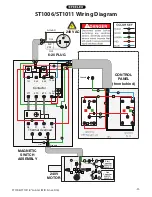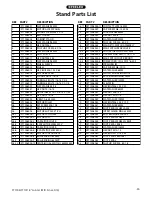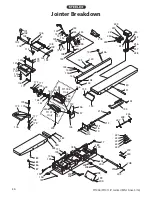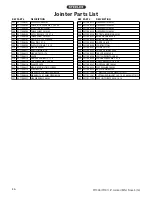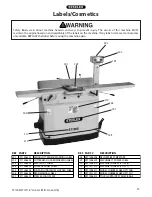ST1006/ST1011 8" Jointer (Mfd. Since 3/16)
-47-
Setting Fence Stops
The fence stops simplify the task of adjusting the
fence to 45˚ inward, 90˚, and 45˚ outward (135˚).
To set 45˚ inward fence stop:
1. DISCONNECT MACHINE FROM POWER!
2. Tilt the fence approximately 45° inward (Figure
69) onto the positive stop bolts, using a 45°
square as a gauge.
3. Loosen the jam nut on the 45° inward positive
stop bolt shown in Figure 69.
Figure 70. Fence controls.
Plunger Lock
Collar
Fence Tilt
Scale
45° Outward
Positive Stop
Bolt
Figure 69. Fence adjusted 45˚ inward.
Positive
Stop
Jam Nut
4. Adjust the positive stop bolts until the fence is
exactly 45° inward while resting on the bolts
(verify the angle with a 45° square).
5. Retighten the jam nut loosened in Step 2.
To set 90˚ fence stop:
1. Loosen the set screw in the plunger lock collar
shown in Figure 70, and loosen the fence tilt
lock.
2. Using a 90° square, adjust the fence to the 90°
position, as shown in Figure 71.
Figure 71. Adjusting fence to 90˚.
3. Tighten the set screw in the plunger lock collar.
4. Adjust the indicator (if necessary) to 0° to
calibrate the fence tilt scale.
To set 45° outward fence stop:
1. Loosen the fence tilt lock, and position the fence
against the 45° outward positive stop bolt.
2. Loosen the jam nut on the 45˚ outward fence
positive stop bolt (see Figure 72).
3. Adjust the 45˚ outward positive stop bolt until
the fence is exactly 45° outward while resting on
the bolt, as shown in Figure 72.
Figure 72. Adjusting fence 45˚ outward.
4. Retighten the jam nut loosened in Step 2.