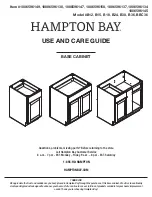1
1.
Insert LH/RH end brackets hooks into panel
upright slots.
(See page 2 for bracket identification).
2.
Verify full engagement of safety catches by
lifting up on the installed brackets.
3.
Position shelf between and on top of
end brackets and firmly seat.
4.
Attach shelf to end brackets with two
#8 x 3/8" screws at front corners.
5.
Stabilize adjoining shelves with #8 x 3/8"
screws and tie strap under front edge.
6.
To remove shelf, release both end bracket
safety catches and lift shelf upward and away
from the panel.
3
4
5
NOTE:
Larger shelves may
require two people.
TIP:
Disassembly of a
Series 9000 shelf may
aid reconfiguration
installation.
Universal Personal Shelf
Use on:
• Technology Wall
• Answer
• kick
• Series 9000
• Avenir
END BRACKET (LH)
END BRACKET (RH)
Page 4 of 4
939501638 Rev C
2
ENGAGED
POSITION
RELEASED
POSITION
SAFETY
CATCH
6
(SERIES 9000)
NOTE: Tap into position with mallet for Series 9000.
#8 x 3/8" SCREW
#8 x 3/8" SCREW
TIE STRAP
(AVENIR)
SEE PAGE 3 FOR USE