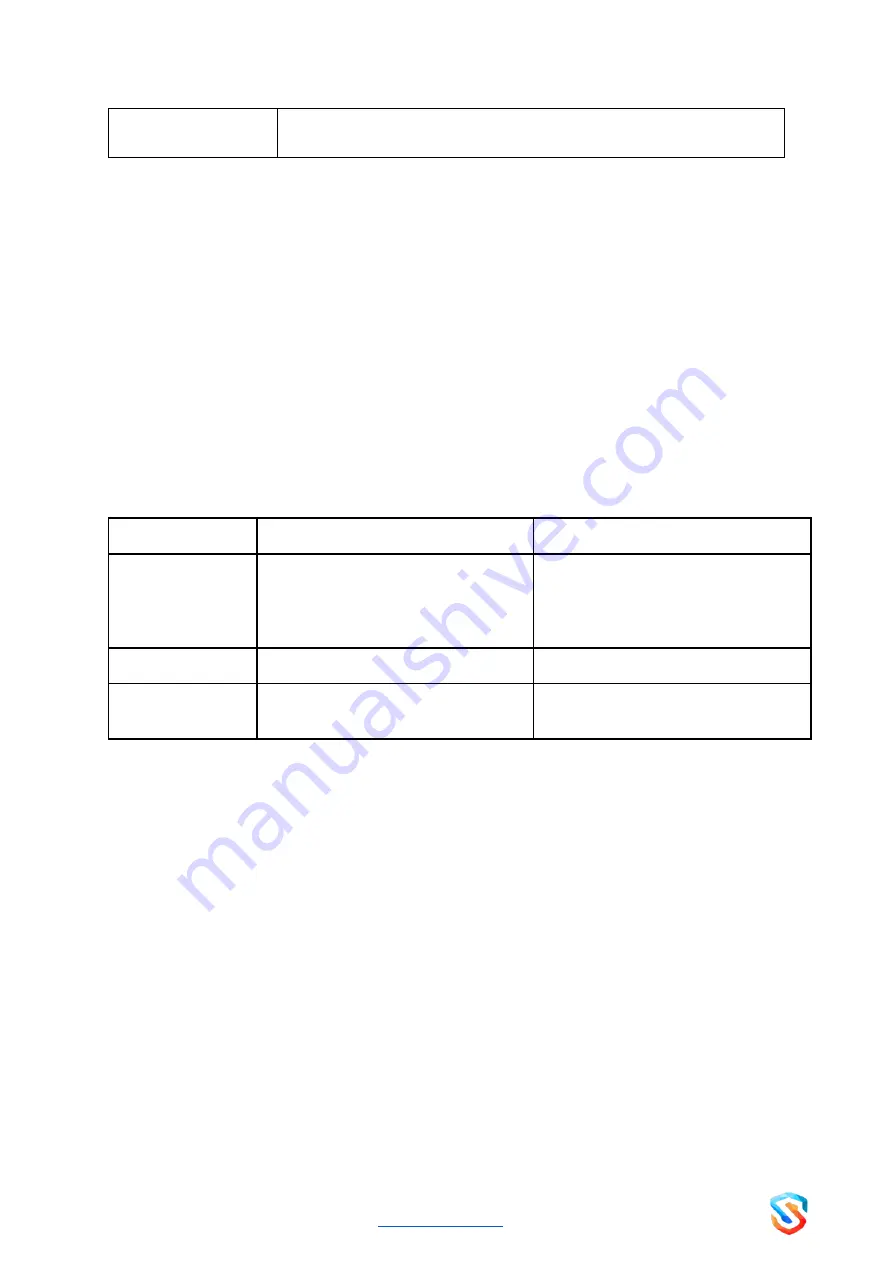
8
OPEN.
MAINTENANCE, CLEANING AND SERVICING
CLEANING INSTRUCTIONS
● Clean/Wipe the DLC controller with a soft cloth and a mild detergent solution.
● Wipe off the cleaning agents immediately with a lint-free cloth moistened with water.
● Allow the device to completely dry before operating again.
● Dust off any loose particle or lint on the device a lens cleaning brush.
TROUBLESHOOTING
If you experience trouble with the DLC Controller then you can refer the user manual.
If the DLC Controller still does not work properly, contact the manufacturer representative as soon
as possible.
Trouble
Possible Cause
Possible Remedy
DLC
Controller
wont start
●
230V AC Electric power input
failure to the device
●
Check the power supply from the
nearby power source is on/off
●
MCB Tripped
●
Try resetting the MCB
Lamps won’t glow
●
UVC Switch is off
●
MCB is switched off
●
Turn ON UVC Switch
●
Turn ON MCB
PART REPLACEMENT AND SERVICING
There are no user serviceable parts inside this unit. The device needs to be inspected/replaced by
the manufacturer in case of failure/faulty operation. Please use a qualified service engineer to
replace and check the operation the DLC Controller.
FREQUENTLY ASKED QUESTIONS
Q.
Is this controller designed particularly for a specific model ?
A.
No. This controller can be used for any model of UVC-HAS Series Air Stream sterilizers: UVC-
HAS30, UVC-HAS60, UVC-HAS50, UVC-HAS100, UVC-HAS160, UVC-HAS90, UVC-HAS180,
UVC-HAS220, UVC-HAS300, UVC-HAS330, UVC-HAS660 and UVC-HAS1300
Q.
How many Air Stream modules can be connected to a single controller ?



























