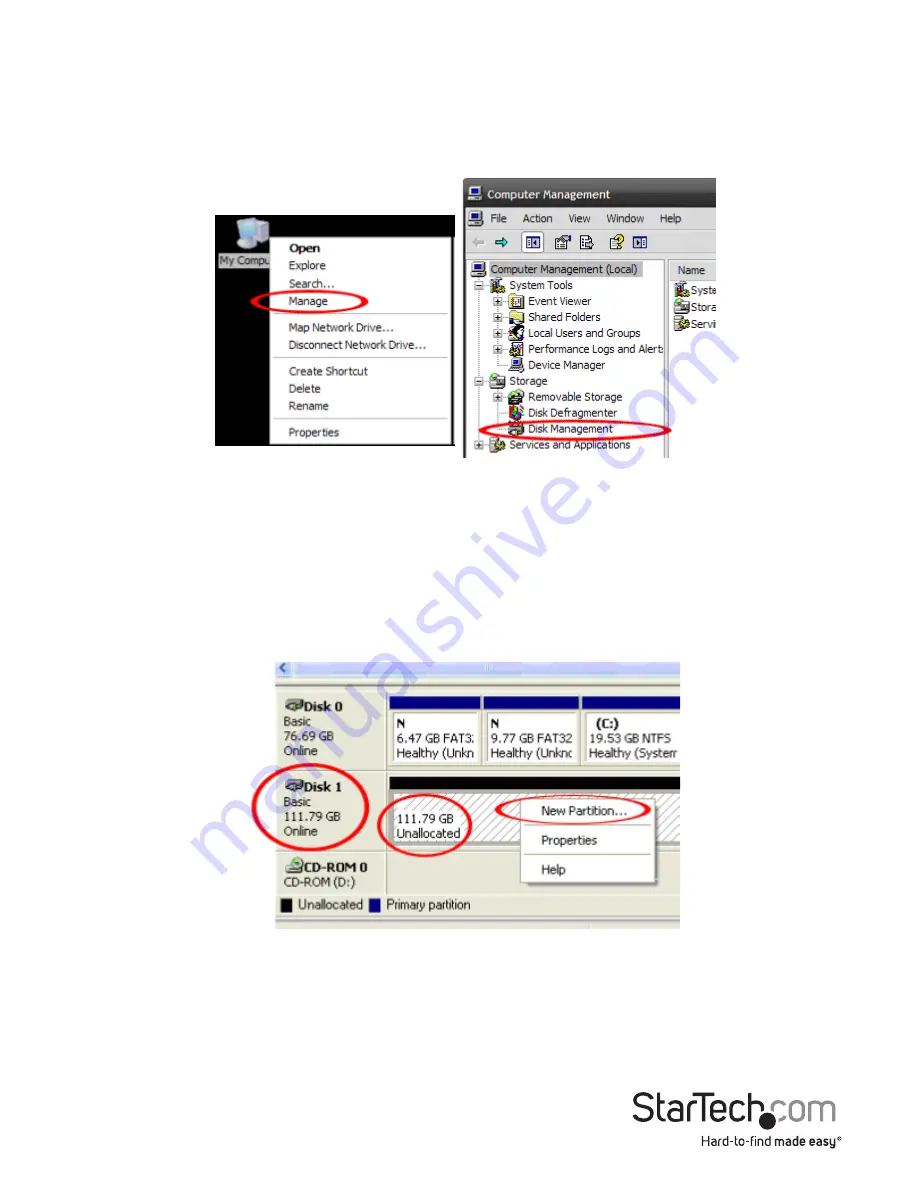
Instruction Manual
9
Initializing the Hard Drive
1. If the SATA Hard Drive is blank it may need to be initialized and formatted before
use. From the main Windows desktop, right-click on “My Computer” (“Computer” in
Vista/ 7 / 8/ 8.1), then select Manage. In the new Computer Management window,
select Disk Management from the left window panel.
2. A dialog window should automatically appear, asking you to initialize the drive.
Depending on the version of Windows, it will give you the option of either creating
an “MBR” or “GPT” disk. GPT (GUID partition) is not compatible with some older
operating systems, while MBR is supported by newer and older operating systems.
3. Once initialized, locate the Disk that says it is “Unallocated” (check the listed hard
drive capacity to confirm it’s the correct hard drive) and then right-click in the
section that says “Unallocated” and select “New Partition”.
4. Follow the on screen prompts to initialize the drive in the format of your choice.
































