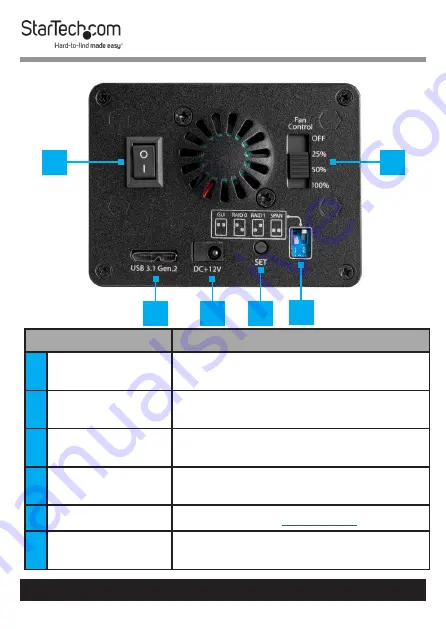
3
To view manuals, videos, drivers, downloads, technical drawings, and more visit www.startech.com/support
Rear View
Components
Function
1
Power Switch
•
Power the
Drive Enclosure On (Ι)
or
Off (O)
2
USB 3.1 Gen 2
Port
•
Connect the
Drive Enclosure
to the
Host Computer
3
DC +12V Port
•
Connect the
Drive Enclosure
to a
Power Source
4
SET Button
•
Press and hold for 10 seconds to set
the
RAID Mode
5
RAID Switches
•
Configure the
6
Fan Speed
Control Switch
•
Set the fan speed to
OFF
,
25%
,
50%
,
or 100%
2
3
5
6
1
4

















