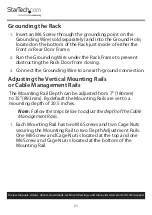20
To view manuals, videos, drivers, downloads, technical drawings, and more visit www.startech.com/support
Note:
The bottom of the Side Panel is hooked onto a lip on
the Rack Frame.
Installing the Side Panels
Note:
At least two people are required when removing or
reinstalling the Side Panel from the Rack.
1.
While supporting the weight of the Side Panel align the
bottom lip of the Side Panel with the lip on the Rack Frame.
2.
Slide the lip of the Side Panel into the lip on the Rack Frame.
3.
Push the top of the Side Panel into the Rack Frame until you
hear it click (lock) into place.
Removing the Roof Panel
The Roof Panel can be removed in order to run cabling.
Note:
At least two people are required when removing or
reinstalling the Side Panel from the Rack
1.
While pulling the two Locking Pins (located at the rear of
the Roof Panel) push the Roof Panel up, to release to back
portion of the Roof Panel from the Rack Frame.
2.
While supporting the weight of the Roof Panel, slide the two
Locking Tabs (located at the Front of the Roof Panel) out
from the slots on the Rack Frame.
3.
Lift the Roof Panel out of the Rack Frame.