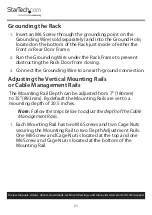15
To view manuals, videos, drivers, downloads, technical drawings, and more visit www.startech.com/support
2.
Apply pressure to both sides of the Cage Nut. Insert the Cage
Nut Clamps into the Cage Nut Hole and release the Cage
Nut.
- or -
Use the included Cage Nut Wrench to install the Cage Nuts
into the Rack.
3.
Use the M6 Screws to secure the device into place.
4.
If your device has mounting brackets with hooks, hook the
bracket to the position where you want your device to go.