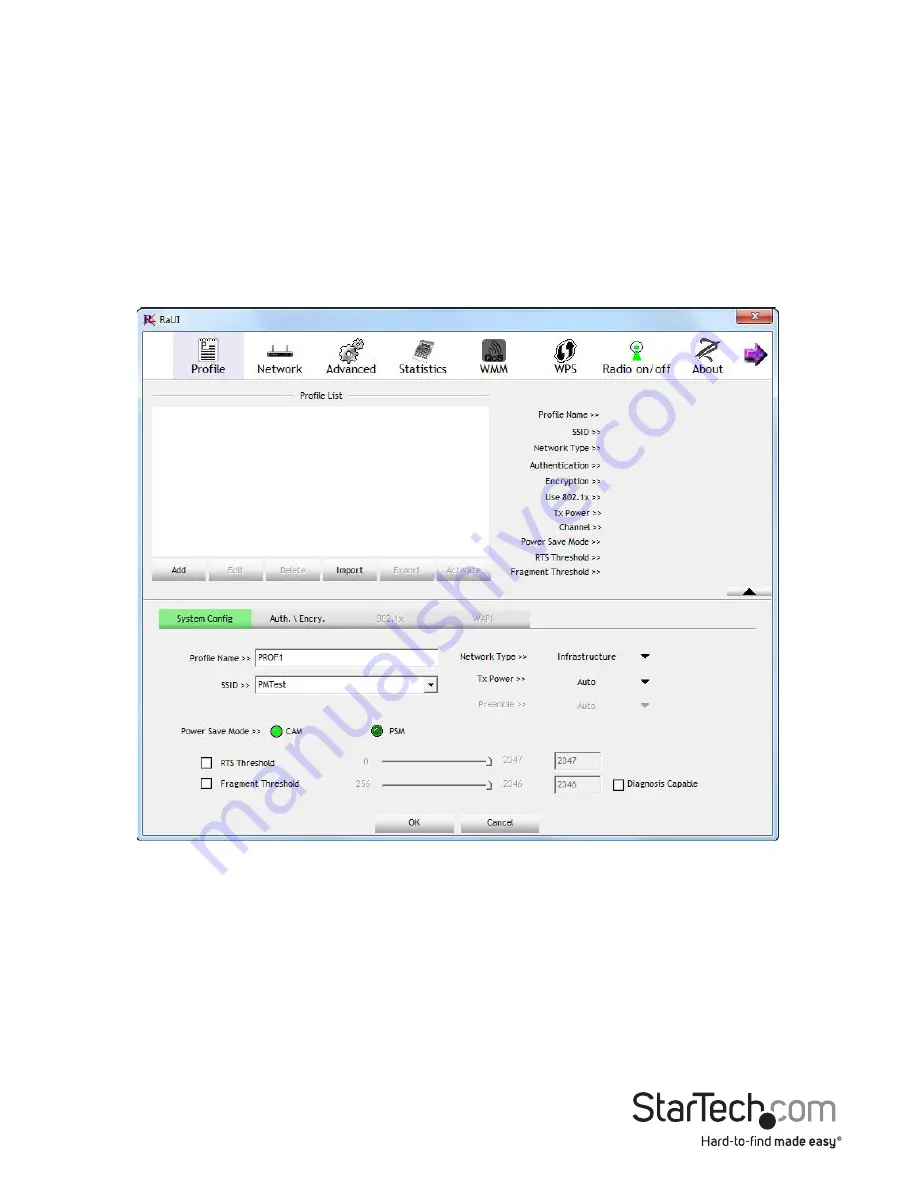
Instruction Manual
10
Manually Creating a Profile
If the network you want the computer to connect to is currently not available (off site),
or otherwise not listed as an available network (no SSID broadcast), a profile for the
network can be manually created. You must know the name of the network (SSID), the
type of encryption and any passwords/passphrases required to connect to the network
prior to creating a profile. Multiple profiles can be created, if you regularly connect to
different wireless networks in different locations.
1. From the main utility window, click on the “Profile” button.
2. In the Profile window, click on the “Add” button. This will expand the bottom section
of the main utility window.
3. Enter in a name for this profile, then enter the name of the network you wish to
connect to in the “SSID” field. Click the “Auth/Encry.” button above the Profile Name
field when ready.
4. Select the type of Authentication/Encryption used by the network (if any). Enter in
the password/passphrase in the fields below.
5. Click the “OK” button once all settings have been entered.
Содержание PCI300WN2X2
Страница 2: ...Instruction Manual 2...
Страница 18: ...Instruction Manual 14...



















