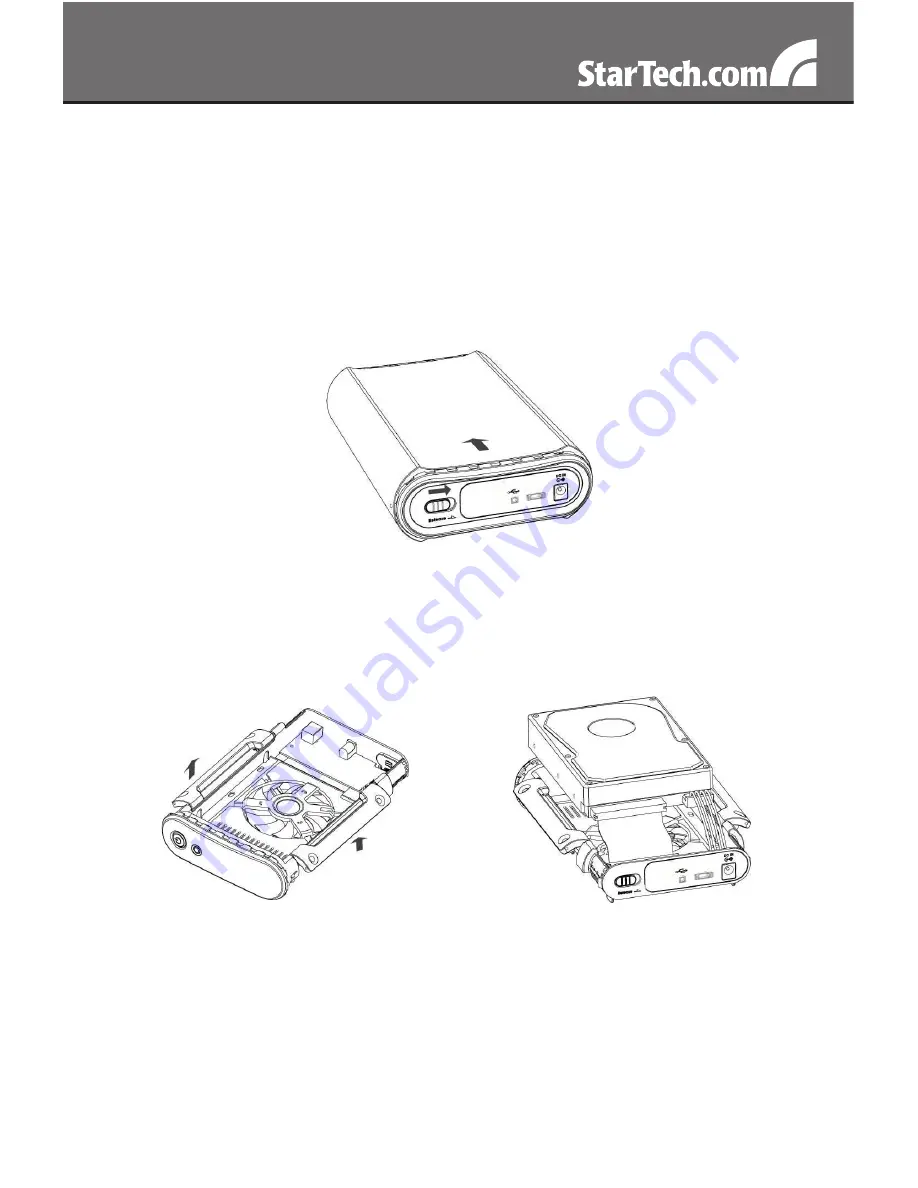
3
Installation
Hardware Installation
Open the hard drive enclosure by pushing the rear panel release
1.
button to the right and sliding the hard drive bracket out of the
external casing from the front.
If using an IDE/ATA hard drive, ensure that the hard drive you are
2.
using is set to
MASTER.
Pull the two tabs on either side of the hard drive holding mechanism
3.
up, then connect the provided SATA or IDE data and power supply
cables to the rear ports of the drive.
SATA HDD
4.
: If you will be using the USB 2.0 interface to connect
to the enclosure, plug the SATA data cable into the port labelled
CN5 on the enclosure’s PCB board. If using the eSATA interface
to connect to the enclosure, plug the SATA data cable into the port
labeled CN6 on the enclosure’s PCB board. The locations of the
CN5 and CN6 ports are shown below. Plug the power connector
into the J1 port on the PCB board.














