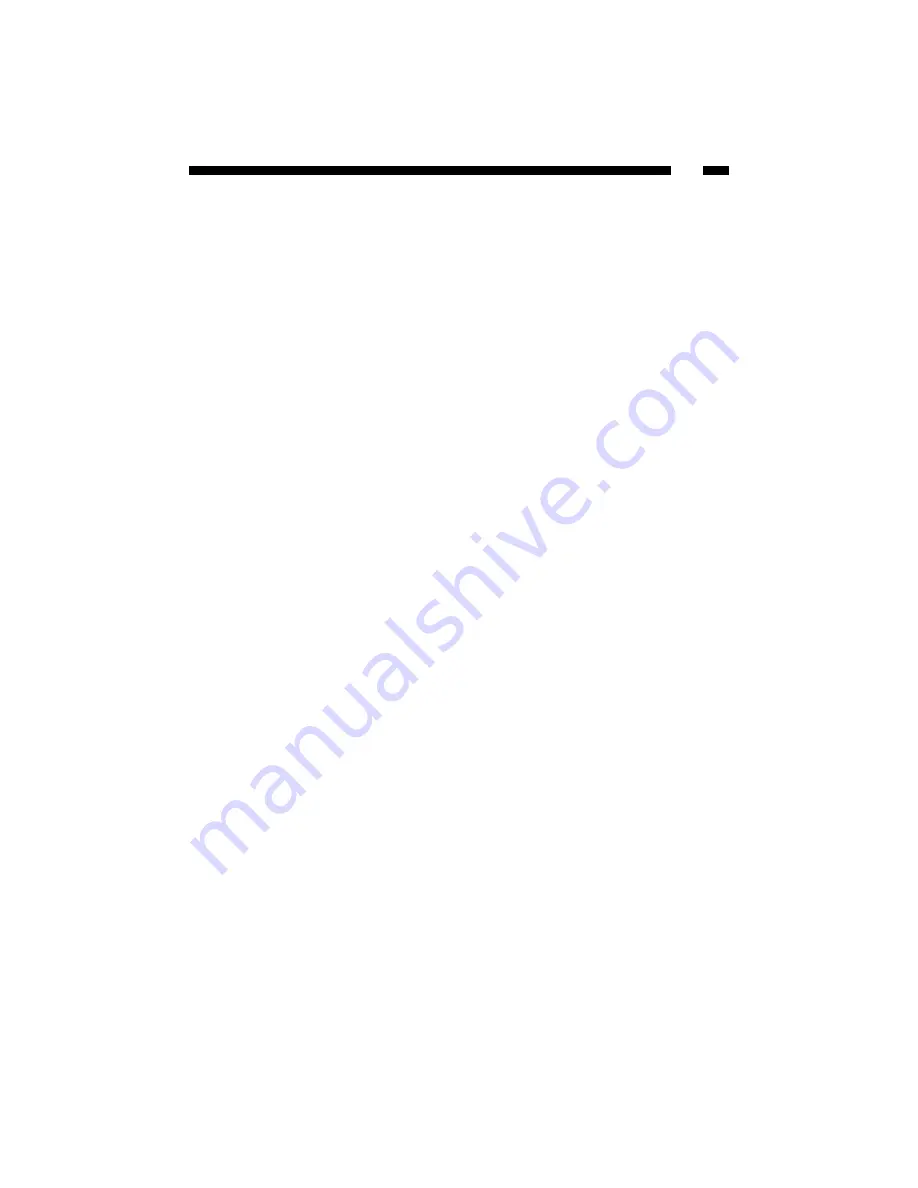
15
Appendix A: Installation Considerations
• The adapter will work in 802.11b mode when in Ad Hoc mode (this is defined in the
802.11g wireless standards). To increase the data rate up to 54 Mbits/sec, please
follow the steps listed below:
a. Go to “Network Connections.”
b. Right-click “Wireless Network Connection” and select “Properties.”
c. From the pop-up screen, click “Configure.”
d. Click on the “Advanced” tab on the “Properties” screen.
e. Change the setting of “IBSS Originator Phy-Mode” from “802.11b” to “802.11g.”
There are some things to keep in mind when attempting to set up a wireless connection.
The wireless signal range can be limited by the number, location, thickness, and material
of ceilings, walls or similar that the signal must pass through. To maximize your wireless
range, keep the following considerations in mind:
• Try to minimize the number of walls, ceilings, and similar between your wireless
devices. Each wall or ceiling the signal must cross can reduce the signal range by
up to 90 feet (30m). Position your receiving devices so that the path between them is
as unobstructed as possible.
• The type of material the wireless signal must cross through also affects its range. A
solid metal door or concrete wall can decrease the signal’s range. Whenever possible,
position the adapters so that the signal can pass through drywall or open doors.
• Make sure that you are aware of the line the signal must take to travel between
devices. The angle that the signal is on as it travels through a door, wall, or ceiling
affects how thick the obstruction is. For example, if a wall is 1.5 feet thick and the
signal passes through it at a 45-degree angle, the signal must pass through 3 feet (1m)
of wall. At a 2-degree angle, the wall appears to be 42 feet (14m) thick. Always try to
position your devices so that the signal can travel at 90-degree angles.
• Electrical devices or appliances that generate RF noise (such as microwaves, electric
motors or computer monitors) can interfere with the wireless signal. Try to keep your
adapter at least 3-6 feet (1-2 m) away from these types of devices.
Содержание CB555WG
Страница 22: ...Revised February 23 2004...




















