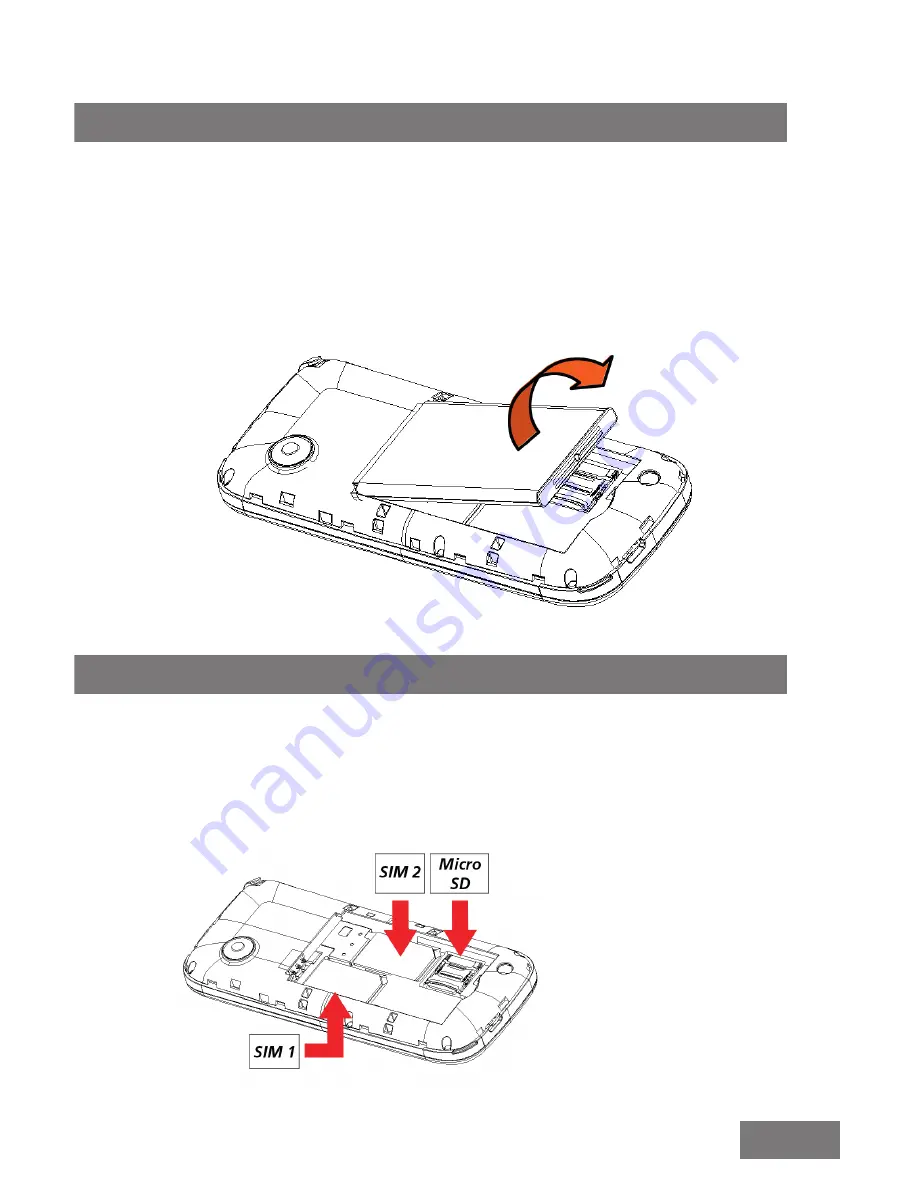
2
Getting Started
Your mobile phone allows use of two separate SIM cards at
the same time. To install, slide in the SIM card with its gold
chip facing downward. Make sure the beveled edge of the
SIM card is properly aligned with the card slot. Once the
SIM card is in place, put in the battery and replace the
cover.
Installing the Battery and SIM Cards
Installing a Micro SD Cards
Your mobile phone supports Micro SD cards with up to 16GB
of memory. When installing a Micro SD card, ensure that its
gold chip is facing downward, and that its beveled edge is
properly aligned with the card slot.
The standard mobile
phone package from
Starmobile does not
include a Micro SD
card. Micro SD cards
must be purchased
separately by the
user.
4
Содержание Neptune B505
Страница 1: ...Neptune B505 User Manual...
Страница 2: ......
Страница 18: ...happymanPH...
Страница 19: ......
Страница 20: ......




















