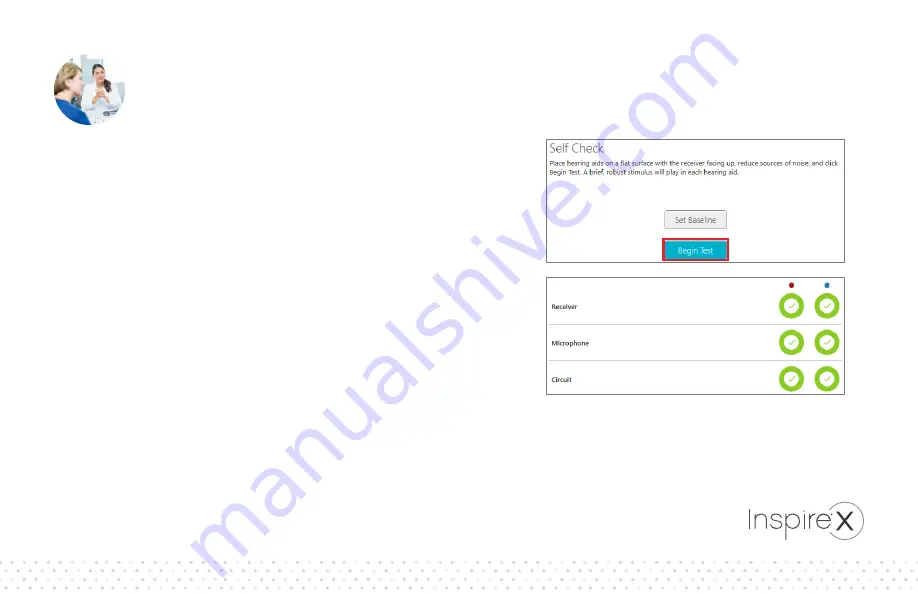
Solution
Use the Self Check feature
•
Go to the Patient Tools
screen.
•
Place the hearing aids
on a flat surface with the
receivers facing up, reduce
sources of noise and select
Begin Test to run a device
integrity check.
•
When complete, you will
see a functional report of
the receiver, microphone
and circuit.
•
If the receiver fails,
try changing the wax
guard before changing
the receiver.
•
If the microphone fails,
try vacuuming out or
brushing away debris
from the microphone
ports before changing
the microphone cover.
•
If the circuit fails, send the
hearing aids in for repair.
NOTE:
The ability to run the Self
Check test is dependent upon
the baseline being established
within the Inspire X software at
an earlier fitting session.
The patient can also run Self Check using
the Advanced version of the Thrive
®
Hearing Control app and access help files
to triage an identified issue by going
to Settings > Self Check.
Содержание Inspire X
Страница 1: ...Advanced Fitting Solutions ...
Страница 2: ... 2019 Starkey Hearing Technologies All Rights Reserved 10 19 CARD3698 00 EE SG ...
Страница 23: ...Issue You have a patient whose native language is German What are some helpful tools in the Inspire X software ...
Страница 50: ...Solution Try a Linear Fitting Formula Start with NAL R Progress to another linear formula if needed ...






























