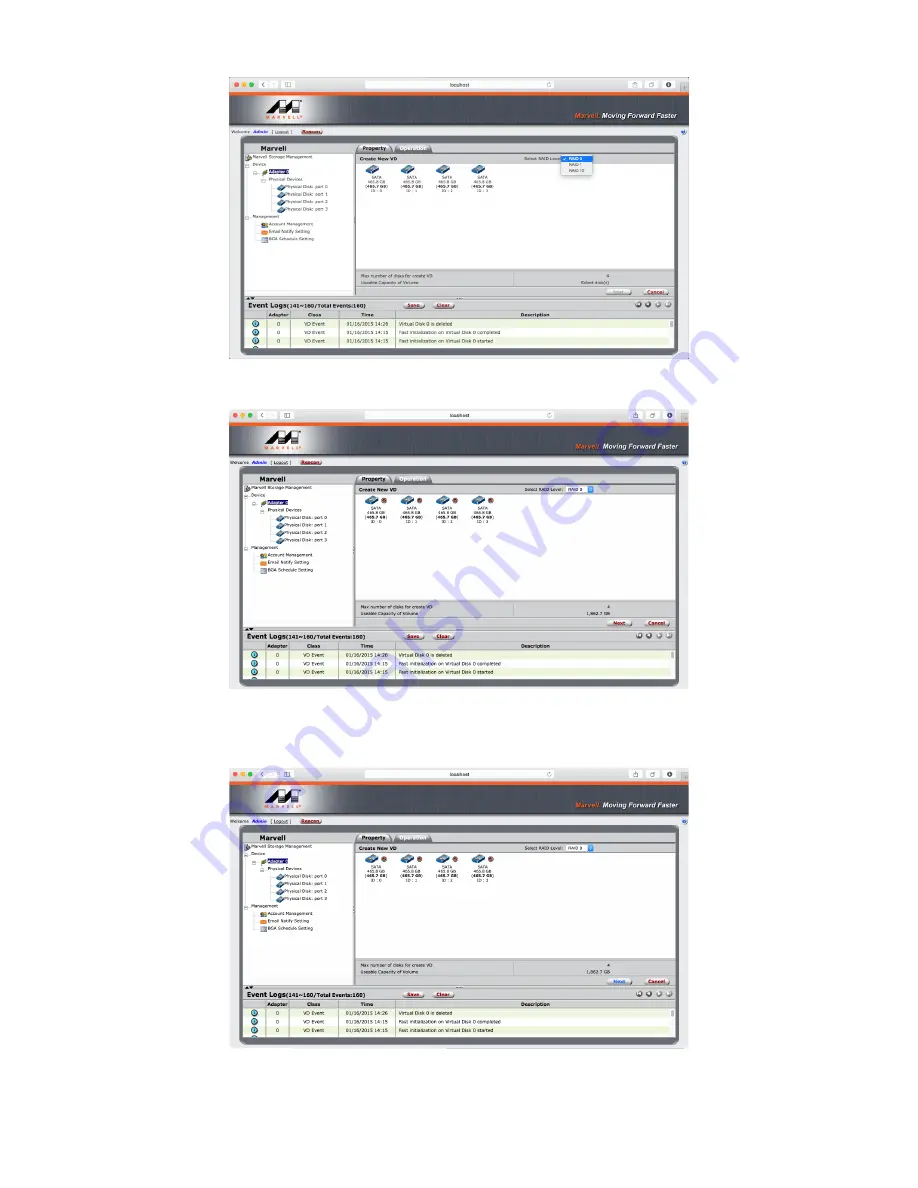
SOHOTANK ST4-TB User Manual
Step 2. Choose for desired RAID level.
Step 3. Please select desired HDD(s) for proceeding with RAID configuration.
!!
Step 4. Please verify RAID level and number of HDD selected are indicated correctly, and then click on “Next” to continue.
!
!
!
!
!
8