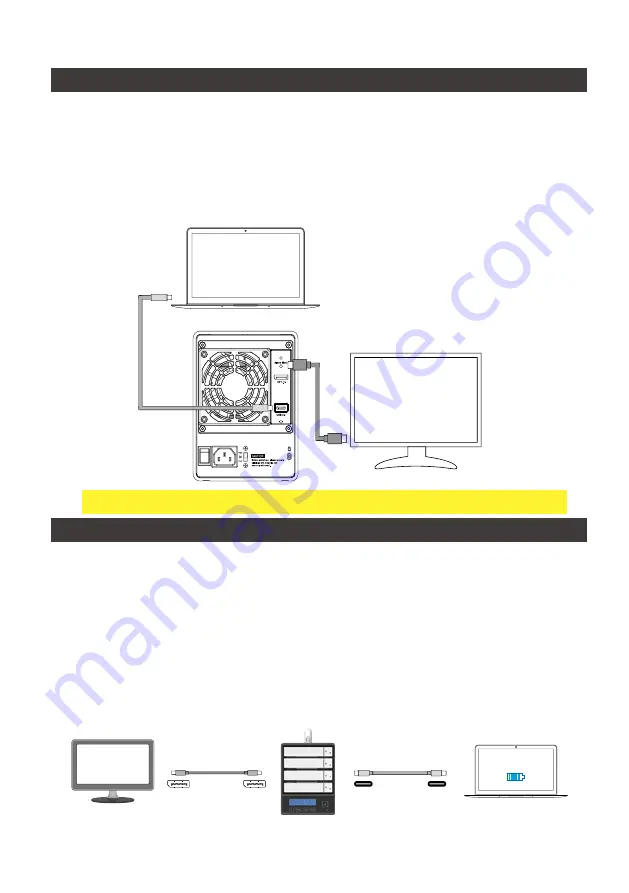
SR4 Series User Manual
16
6. Support DisplayPort
1.
The SR4 offers a DisplayPort support DP1.1a, provides up to 4K@30Hz resolution , and is
compatible with monitor and cables with DisplayPort.
2. By using third-party's DisplayPort adapter, it can be connected to the monitor with Mini
DisplayPort interface.
3. By using third-party's active DisplayPort adapter, it can be connected to the monitor with VGA,
DVI and HDMI interface.
1. USB Power Delivery (USB-PD) introduces charging technology and unified cable standards.
SR4-B31+/SR4-BA31+ supports USB-PD. Use
USB C to C cable
, it can provide up to 24W (5V/3A
(15W), 9V/2A (18W), 12V/2A (24W)) power charging to the host.
2. If the connected host is a notebook that supports USB-PD (5V/9V/12V) charging, it will remain
charging after the notebook is powered off or restarted while the SR4-B31+/SR4-BA31+ is still
power on.
3. If the SR4-B31+/SR4-BA31+ cannot be recognized after the notebook restarted, please reconnect
the
USB C to C cable
or restart the SR4-B31+/SR4-BA31+.
7. Support USB Power Delivery (SR4-B31+/SR4-BA31+)
★
Notebook will need to support 5V/9V/12V charge.
Notebook
4K
More Pixels
(4K@30Hz)
Smart Charge
(24W)
SR4-B31+/SR4-BA31+
★
For DisplayPort (DP 1.1a) and USB Power Delivery (PD) functions,It needs to be used with a USB Type-C to C cable,
and the host must support these functions.
Содержание Sohoraid SR4
Страница 1: ...SOHORAID User Manual SR4 Series NO SATA ...
Страница 37: ...SR4 Series User Manual 35 http www stardom com tw ...
















































