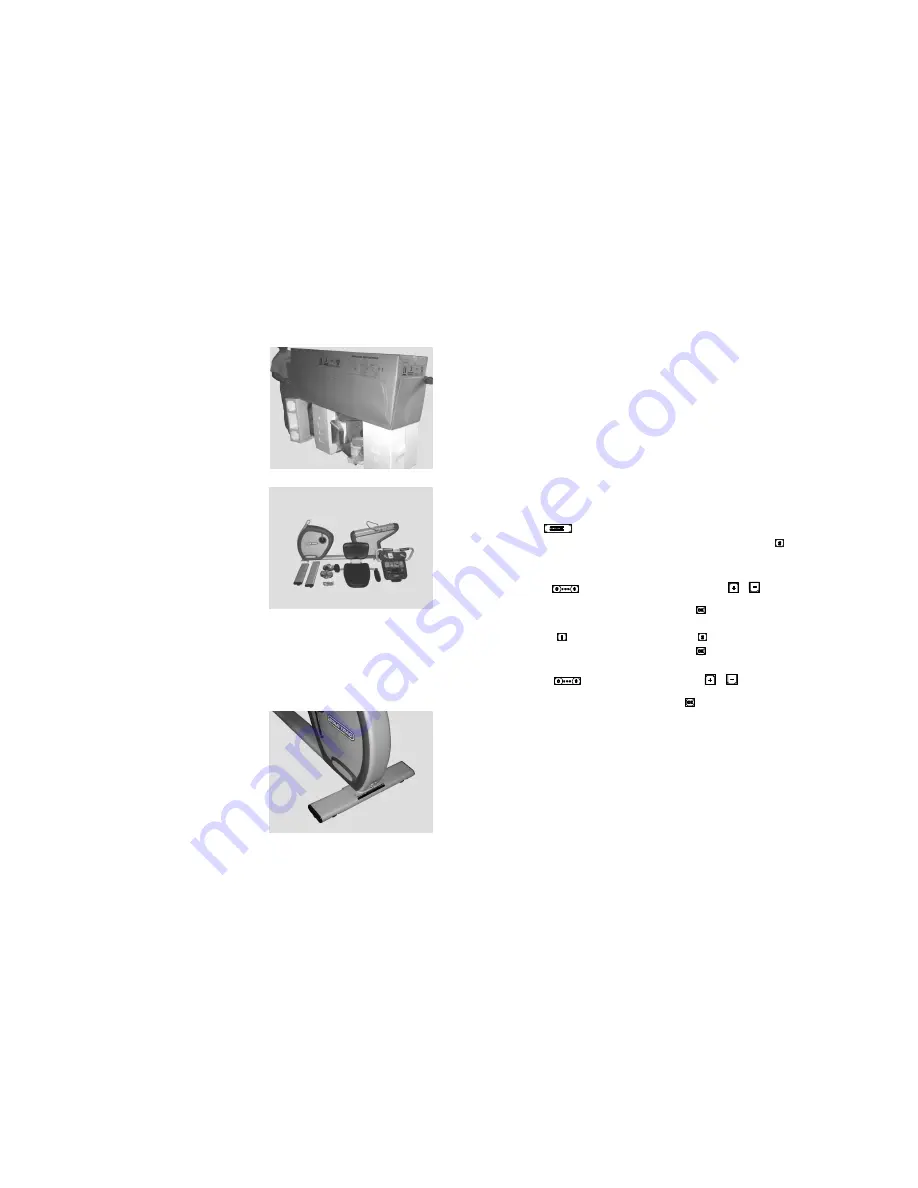
14
STAR
TRAC
S
SERIES
BIKES
O
WNER
’
S
M
ANUAL
S SERIES RECUMBENT BIKE
ASSEMBLY AND SETUP
Use the following procedures to unpack and assemble your
STAR TRAC S-
RB / S-RBx RECUMBENT BIKE
.
U
NPACKING
NOTE:
Complete unpacking instructions are printed on the side of
the shipping carton.
Turn the shipping carton upside-down, and fully open all four
flaps on the bottom of the carton.
Turn the shipping carton right-side up, then lift the carton off of
the foam inserts. Remove all parts and foam inserts, and verify
that the following parts are included in your shipment:
Description
Qty
Bike Frame
1
Display Console Assembly
1
Seat Frame Assembly
1
Front Foot
1
Rear Foot
1
Pedals (set of two)
1
Screw, Button Head, M10 X 30
8
Screw, Flat Head, M6 X 16
4
Screw, Socket Head, M6 X 20
4
T
OOLS
R
EQUIRED
Most
STAR TRAC
bikes can be assembled using the following tools:
n
Metric Hex Key Wrenches
n
Metric Open-End Wrenches
n
Metric Ratchet Socket Wrench Set
n
Torque Wrench
n
Channel Lock Pliers
n
Vice Grip Pliers
n
Rubber Mallet
n
Phillips Head Screwdriver
Your
STAR TRAC S-RB / S-RBx RECUMBENT BIKE
includes a hex key set and combination open-end wrench.
A
SSEMBLY
1. Install the Front Foot
NOTE:
The front foot assembly has wheels attached to the front
edge. Be sure the wheels face forward when installing the front foot
assembly.
Stand the bike frame upright and place the front foot assembly
under the frame, aligning the holes in the foot with the holes in
the frame.
NOTE:
It may be necessary to raise the frame slightly to align the
holes in the frame with the mating holes in the front foot.
Using four M10 X 30 button head screws, secure the front foot
assembly to the frame. Tighten all four screws securely.
Step 1
STAR
TRAC
S
SERIES
BIKES
O
WNER
’
S
M
ANUAL
27
F
ITNESS
T
EST
NOTE:
The F
ITNESS
T
EST
program is available on the S-UBx Upright and S-RBx Recumbent bikes only.
The F
ITNESS
T
EST
performs a single-stage, sub-maximal protocol, and calculates the results using the Astrand-Rhyming
nomogram. The F
ITNESS
T
EST
requires 6~7 minutes to complete. During the F
ITNESS
T
EST
, you will be required to pedal at a
constant 60 revolutions per minute (RPM). You can view your RPM’s in the RPM window on the Display Panel.
NOTE:
The test information is invalid if the RPM is not maintained at approximately 60 RPM.
You are required to raise your heart rate between 120 and 170 BPM for minutes 5, 6 and 7 (optional minute determined by the
program). If, during the test, your heart rate reading levels out increase the resistance L
EVEL
, but DO NOT change the speed at
which you are pedaling.
The Fitness Test utilizes age, gender, weight, workload output and HR to calculate two values:
n
Max VO2 (in m/O2/Kg/min) - measurement of oxygen consumption, which is used to define aerobic fitness.
n
Fitness Level - allows a user to track progress on a scale from 0% to 100%.
NOTE:
You must wear the heart rate strap during the Fitness Test to monitor your heart rate.
To operate the Fitness Test program:
1.
Mount the bike (please refer to “Seat Adjustments” section) and begin pedaling.
n
If necessary, enter the Lockout ID to enable the bike for operation (see “Lockout ID Processing” for details).
2.
Press the
key.
3.
You are prompted to select the desired A
DVANCED
W
ORKOUTS
program. Press the
key when prompted to select the
F
ITNESS
T
EST
.
4.
You are prompted to enter your weight. The bike displays a default weight of 155 pounds (70 kg). You may enter any
weight from 0 to 500 pounds (0 to 226 kg).
n
Use the
keys to enter your current weight; or press the
or
key, as necessary, to increase or decrease
the displayed weight in 1 pound (or 1 kg) increments.
n
When your correct weight has been entered, press the
key to accept the displayed value.
5.
You are prompted to enter your gender.
n
Press the
key to set the gender to “male”, press the
key to set the gender to “female”.
n
When your correct gender has been entered, press the
key to accept the displayed value.
6.
You are prompted to enter your age.
n
Use the
keys to enter your age, or press the
or
key, as necessary, to increase or decrease the
displayed value in 1 year increments.
n
When your correct age has been entered, press the
key to accept the displayed value.
7.
The F
ITNESS
T
EST
runs for 6~7 minutes. During the F
ITNESS
T
EST
, you must maintain pedaling speed at a constant 60
RPM.
n
During the test, you may adjust the resistance L
EVEL
at any time.
8.
If desired, you can use the personal cooling fan during your workout (see “Using the Cooling Fan” for details).
9.
When the test is completed, the bike enters the Cooldown cycle (see “Cooldown Cycle” for details). If you wish to exit the
program before you have reached your workout goal, stop pedaling and allow the Pause timer to expire.
G
OAL
W
ORKOUTS
NOTE:
The G
OAL
W
ORKOUTS
programs are available on the S-UBx Upright and S-RBx Recumbent bikes only.
The G
OAL
W
ORKOUTS
programs allow the user to set a personal program goal based either on calories expended or distance
traveled.




















