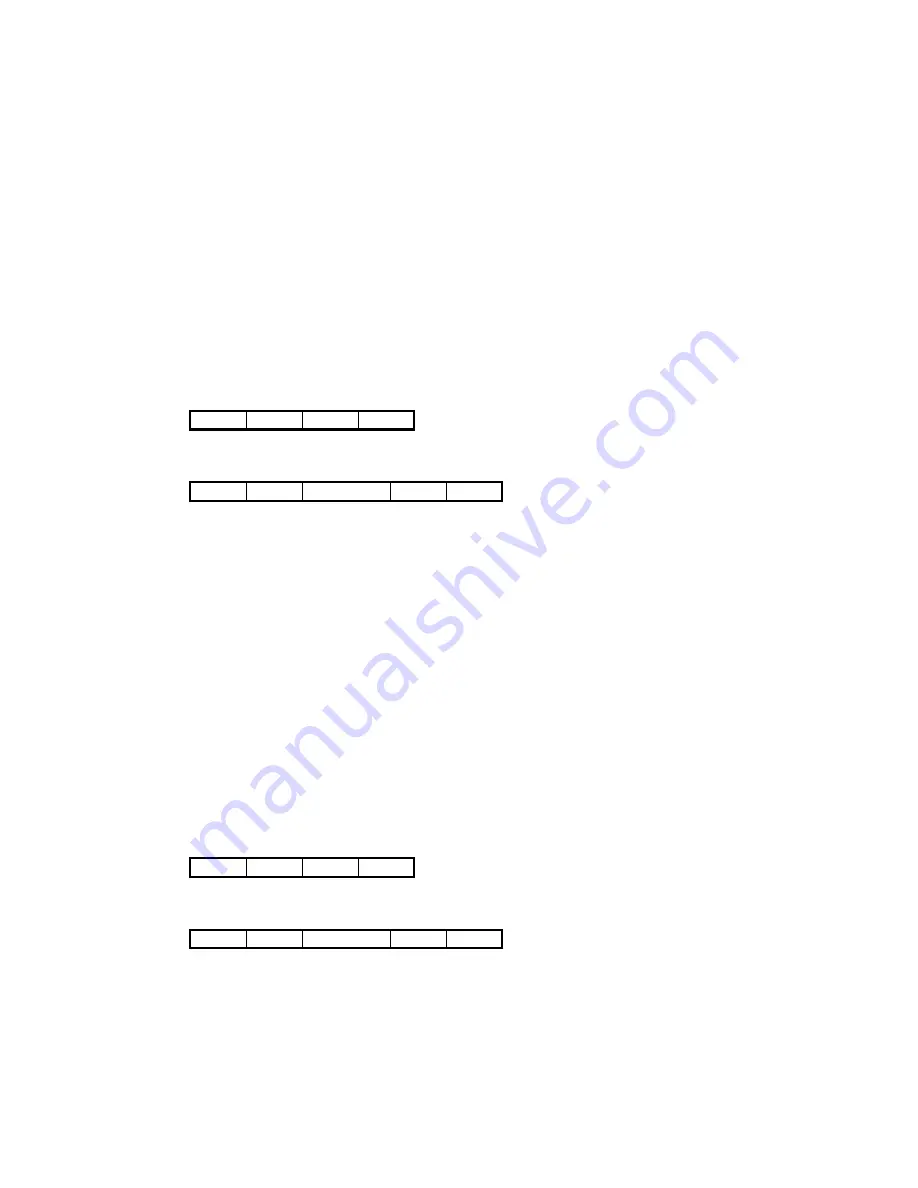
49
Cannot be used with case accessory parts. Reject response is issued.
(2)
Card front side idle command
This command transports and waits cards to the idling position on the front side.
Regardless of whether the card in the device is waiting to be removed or is a process targeted
card, it is transported to the idling position on the front side of the device and is idled there.
If there is no card in the device, the device waits until a card is inserted, then transports it to the
front side where it is idled.
Idled cards are process targeted card.
If a card is not inserted after this command is issued, or to cancel the command, issue the card
insertion wait status cancel command (54h).
Command Transfer Formats
STX 53h ETX 50h
Response Transfer Formats
STX 53h Status
ETX BCC
(3)
Card rear side idle command
This command transports and waits cards to the idling position on the rear side.
Regardless of whether the card in the device is waiting to be removed or is a process targeted
card, it is transported to the idling position on the rear side of the device and is idled there.
If there is no card in the device, the device waits until a card is inserted, then transports it to the
rear side where it is idled.
Idled cards are process targeted card.
If a card is not inserted after this command is issued, or to cancel the command, issue the card
insertion wait status cancel command (54h).
Command Transfer Formats
STX 51h ETX 52h
Response Transfer Formats
STX 51h Status
ETX BCC
















































