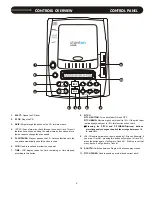4
1. EJECT-
Opens the CD door.
2. STOP-
Stops the CD.
3. SKIP-
Skips through the tracks on the CD, forward or back.
4.
-
Scans forward or back through the current track. This unit
features 4 scan speeds. Keep the
or
button pressed for a
few seconds to change the scan speed.
5. PLAY/PAUSE-
Plays or pauses the CD. Autocue function sets the
cue point automatically when this button is used.
6. CUE-
Used to recall and preview the cue point.
7. TIME-
LCD display reads the time remaining or time elapsed,
according to this button.
8. PITCH
PITCH BUTTON-
Turns pitch fader ON and OFF.
PITCH BEND-
Maximum pitch on this unit is 16%. If the pitch fader
is already physically set to 16%, this function will not work.
Pressing the PITCH and PITCHBEND-(minus) buttons
simultaneously changes the pitch fader range b/- 4,
8, and 16%.
9. +10-
This button allows you to skip ahead by 10 tracks. Example: if
you are at Track #1, pressing this button will skip you to Track #11,
press the button again, it will skip to Track #21. If there are not that
many tracks, it will go back to Track #1.
10. SGL/CTN-
Switches between Single or Continuous play modes.
11. PITCH
FADER-
Used to speed up or slow down current track.
CONTROLS OVERVIEW CONTROL PANEL
1
2
3
4
6 7
8
10
11
5
9
Содержание S-300
Страница 1: ...S 300 USER MANUAL PROFESSIONAL TABLE TOP CD PLAYER ...
Страница 9: ......
Страница 10: ......