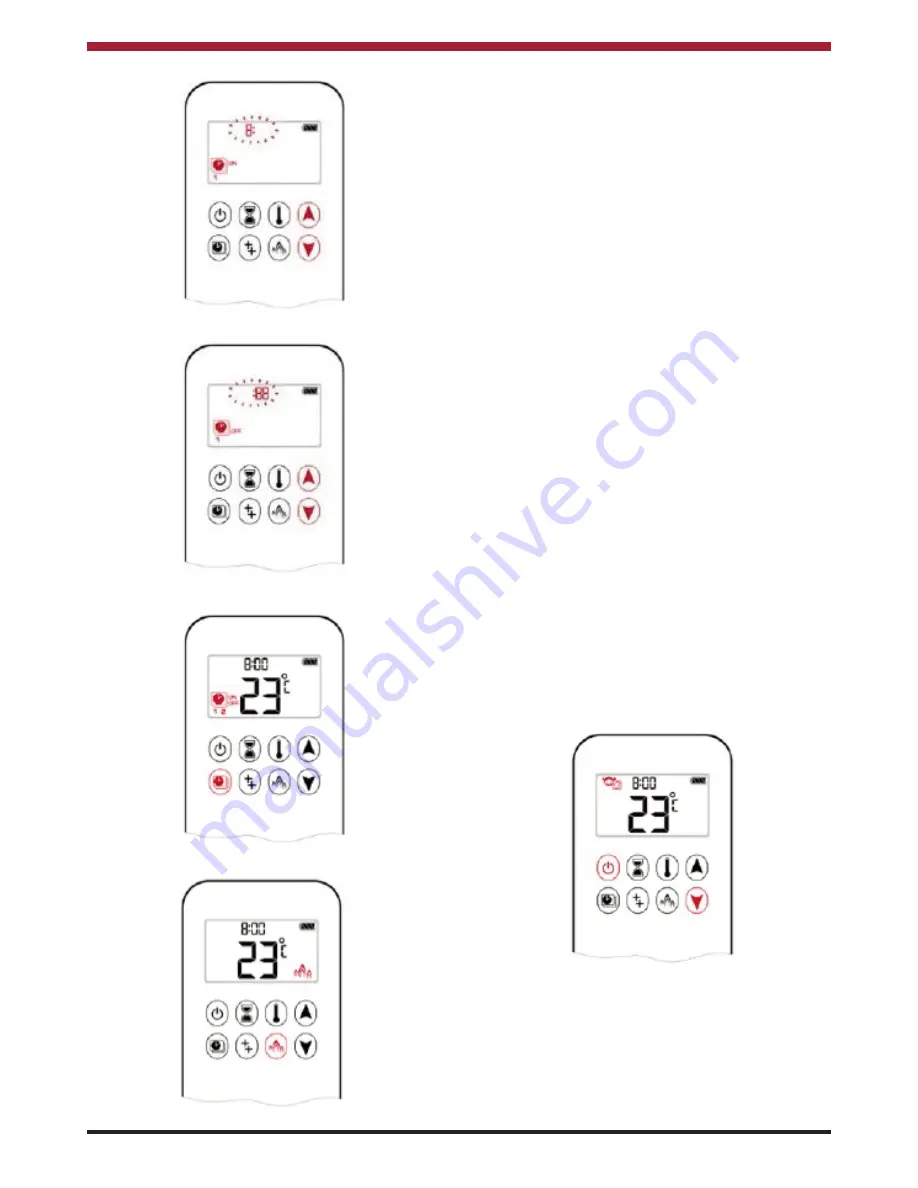
19
Fig.32
Fig.33
To activate the Program Mode, press the Program
Button. The Program Mode Symbol will be
displayed as shown in Fig 34.
To deactivate the Program Mode & return to Manual
Mode, press the Program Button and then press
either the Up Arrow Button or Down Arrow Button.
Eco Mode
To activate the Eco Mode, press the Eco Button. The
Eco Mode Symbol will be displayed as shown in Fig
35.
To deactivate the Eco Mode & return to Manual
Mode, press the Eco Button.
ADDITIONAL OPERATIONAL FEATURES
The Argon Stove has three standard additional oper-
ational features:
A.
Child Lock
B.
Countdown Timer
C.
Rear Burner Operation
Child Lock
To activate the Child Lock and disable the remote
control (with the exception of the OFF function),
press the Power Button and Down Arrow Button
simultaneously until the Child Lock Symbol is
displayed - see Fig 36.
To deactivate the Child Lock & return to Manual
Mode, press the Power Button and Down Arrow
Button simultaneously until the Child Lock Symbol
disappears.
Fig.34
Fig.35
Fig.36
Содержание Argon F500 OVAL
Страница 23: ...WIRING DIAGRAM 23 ...
























