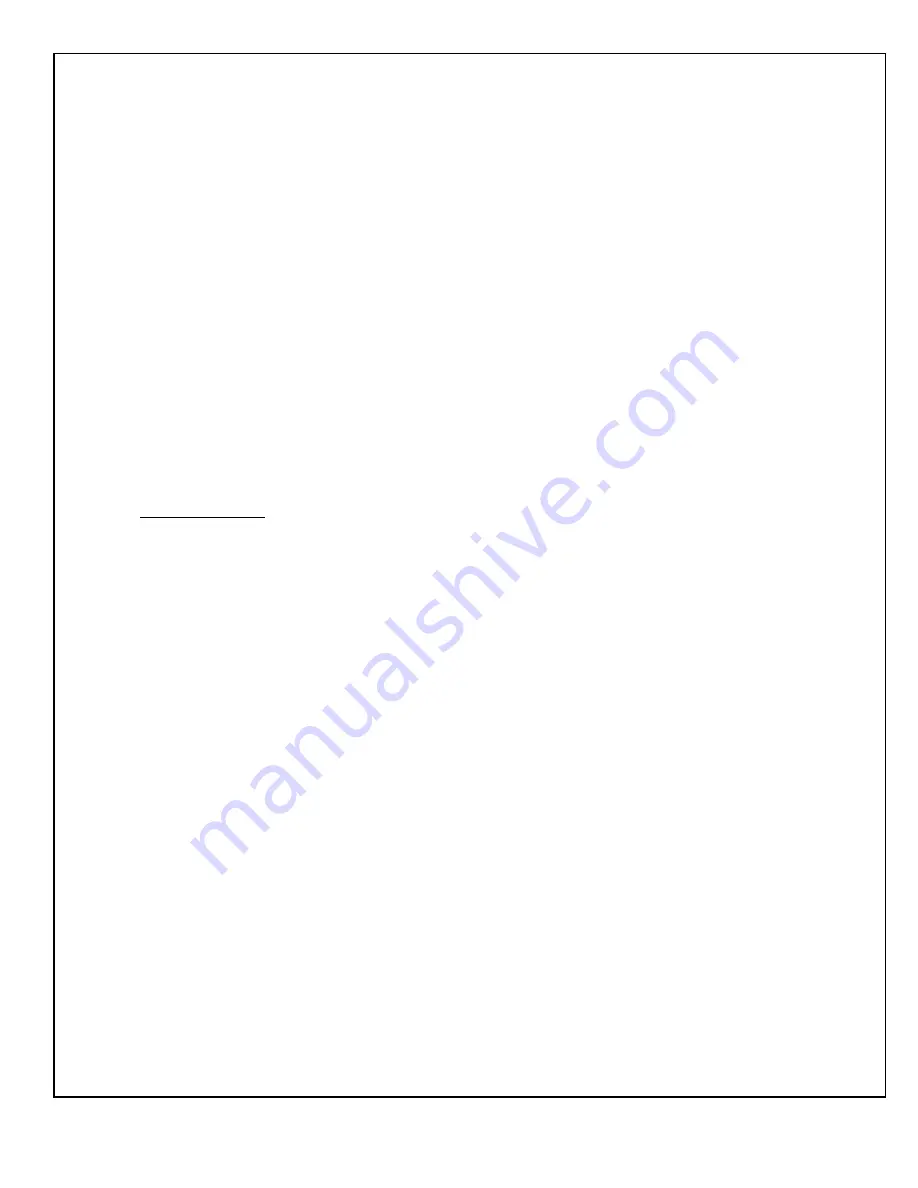
203820
Rev. G, 3/14/09
© 2009, THE STANLEY WORKS. ALL RIGHTS RESERVED.
3 of 15
The solenoid lock assembly is wired so that when the door “Enter” switch is set to the “Yes” or
“Automatic” position the lock remains continuously unlocked. In this case both the inside and
outside sensors will activate the door.
The solenoid lock assembly requires no adjustments. Lubrication of the assembly is described in
Section 3.2.
If the lock is added to an existing door and security is required, Access Control (panic hardware)
must be installed to make door fully secure.
1.2
A
pplicability
The instructions in this manual apply to solenoid lock assemblies installed on the following
Stanley Dura-Glide door packages:
•
Dura-Glide 2000-, 3000-, 5200- and 5300-series sliding doors
•
Dura-Guard 2000- and 3000-series sliding doors
•
Dura-Storm 3000-series sliding doors
•
Double Diamond sliding doors
•
IS10000 sliding doors
2.
PREREQUISITES
2.1
Protective barrier (caution/warning tape) has been set up to prevent unauthorized access to work
area.
2.2
The packing list has been reviewed, and all required parts are included.
2.3
The following reference manuals have been obtained as applicable:
•
Stanley Access Technologies Manual No. 204003, “MC521 Controller Installation and
Operation Manual”
•
Stanley Access Technologies Manual No. 203832, “Access Control Console
Operation/Installation Manual”
•
Stanley Access Technologies Manual No. 203973, “Double Diamond Sliding Door
Installation Instructions Quick-Reference Guide”
•
Stanley Access Technologies Manual No. 203913, “IS10000 Sliding Door Installation
Instructions Quick-Reference Guide”


































