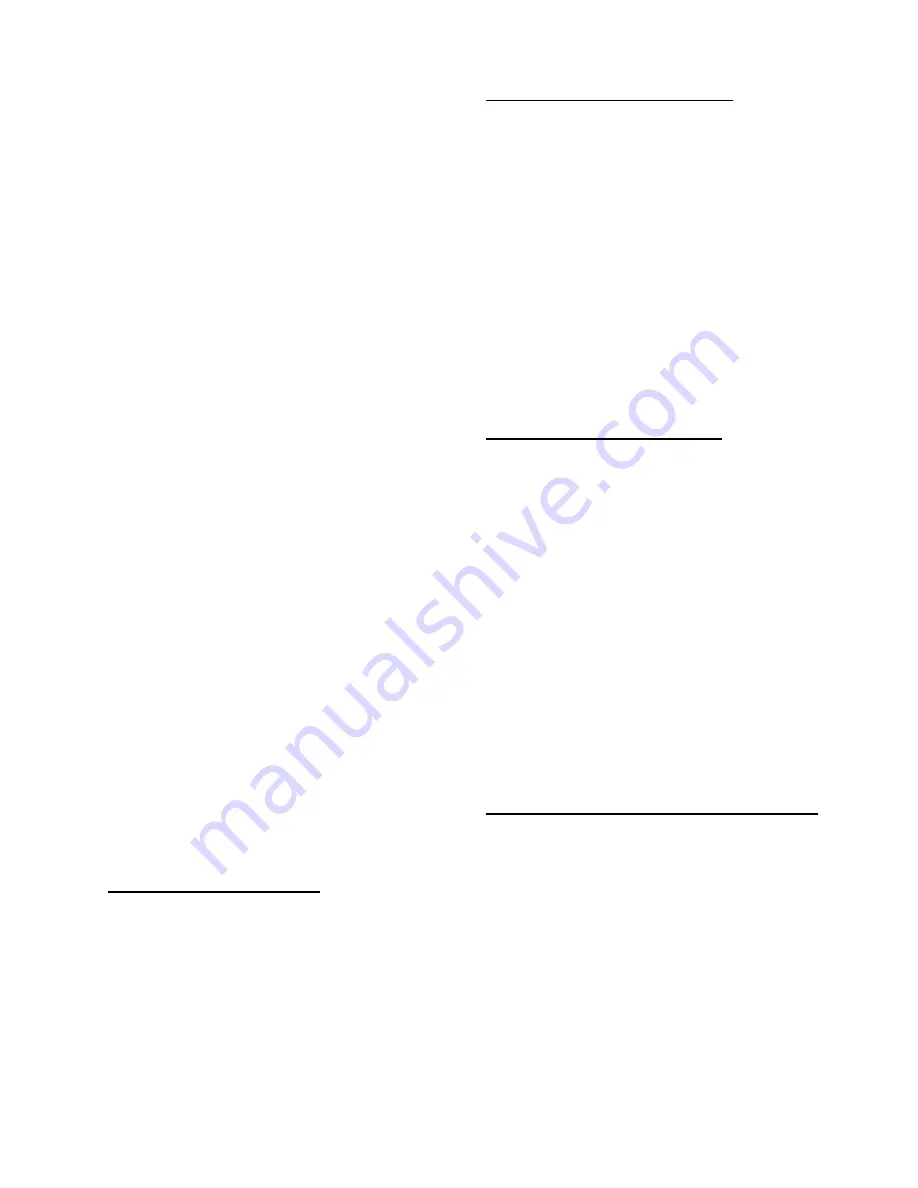
19
CALIBRATION
There are hundreds of bytes of calibration data
in ROM which are determined when the
instrument is calibrated at the factory. Most of
these calibration bytes will never need to be
adjusted: they correct for unit-to-unit variations,
which will not change with aging. Other
calibration bytes may need to be adjusted to re-
calibrate the instrument.
All of the calibration bytes are stored in ROM,
however, those which may need to be adjusted
are also stored in nonvolatile RAM. The RAM
bytes are the values that are used in the
operation of the instrument. These bytes are
transferred from ROM to RAM when (1) the
unit is first calibrated, (2) if the RAM data is
found to be corrupted, or (3) by a request to
"Recall Factory Cal" in the calibration menu.
Only the bytes that are stored in RAM may be
modified by the end user in the calibration
procedure.
The procedure for the adjustment of these
calibration bytes is detailed here. The
calibration bytes are used to minimize jitter,
adjust the full-scale analog delays to 12.50ns,
adjust the offsets and amplitudes of the output
drivers, adjust the trigger threshold offset, and
to set the optional TCXO time base to exactly
10MHz.
Any part, or all, of the calibration procedure
may be done. If only an adjustment of the
timebase is desired there is no need to do the
entire calibration procedure. If your calibration
attempt only makes things worse, you have the
option of recalling the factory calibration
constants to restore the RAM values to their
factory settings.
REQUIRED EQUIPMENT
A 300MHz scope with 500ps/div timescale such
as a Tektronix 2465. A frequency counter with a
timebase better than 0.1ppm such as an HP
5384A with option 004 (ovenize timebase) to
calibrate the optional 1ppm TCXO. A pulse
generator to provide adjustable amplitude fast
risetime (less than 5ns) pulses such as an SRS
DG535. You will also need several 50
Ω
coax
cables and about ten 50
Ω
terminators.
CALIBRATION PROCEDURE
Start by setting the instrument to the default settings
with a RECALL 0 EXC. This will set the trigger
mode to Single shot, the delays to zero, the output
levels to TTL, normal polarity, and configure the
output drivers for high impedance loads.
You should recall the factory calibration values. If
you are going to do only a partial calibration you
may wish to write down calibration values that have
been recently entered so that they may reentered
without redoing the calibration. To recall the factory
calibration values hold down the BSP key and press
the RECALL key. The message "Rcl Fact Cal
(EXC)" will appear. Now press the EXC button to
recall the factory calibration parameters.
Trigger Threshold Calibration
The trigger threshold calibration is required only if
the Ext Trigger input was damaged, and the input
JFET transistor, Q114, has been replaced. This
calibration adjusts the input offset for the trigger
input to cancel variations in the gate-to-source
voltage between JFETs.
___
Recall default instrument settings by
RECALL 0 EXC.
___
Select Ext trigger and set the Trigger Input
to 50
Ω
( leave the Threshold = +
1
.00 VDC,
Slope = + )
___
Apply a 10 KHz 0 to +1.00 VDC pulse to
the Ext Trigger Input.
___
Adjust the Trig Threshold value ( the last
item in the BSP-GPIB Menu ) so that the
TRIG LED blinks intermittently.
Optional 1 ppm Internal Timebase Calibration
This procedure should be done only if the /03
optional 1ppm TCXO oscillator is installed (refer to
the rear panel serial number tag). There is no
adjustment for the standard 25ppm time base.
___
Set the rear panel 10.000 MHz source
switch to the INT position.
___
Attach a frequency counter to the 10.0 MHz
reference output BNC. This output can
provide a 1V p-p output into a 50
Ω
load.
___
Press the STORE Menu Key and adjust the
value to set the reference frequency to
10.000000 MHz ± 1Hz. This calibrates the
internal time base to 0.1ppm.






























