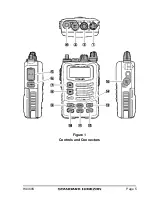HX460S
Page 11
4.3 TRANSMISSION
1. Perform steps 1 through 7 of the RECEPTION discussion above.
2. Before transmitting, monitor the channel and make sure it is clear.
THIS IS AN FCC REQUIREMENT!
3. For communications over short distances, press the
H/L
key until “
” is
displayed on the LCD. This indicates Low power (approximately 1 watt).
NOTE
Transmitting on 1 watt prolongs battery life. Low power (1 watt) should
be selected whenever possible.
4. If using Low power is not effective, select Medium power (2.5 watts) or
High power (5 watts) by pressing the
H/L
key until “
” (Medium power)
or “
” (High power) is displayed.
5. When receiving a signal, wait until the incoming signal stops before trans-
mitting. The transceiver cannot transmit and receive simultaneously.
6. Press the
PTT
(
P
ush-
T
o-
T
alk) switch to transmit. The “
TX
” indicator is
displayed during transmission.
7. Speak slowly and clearly into the microphone. Hold the microphone about
½ to 1 inch away from your mouth.
8. When the transmission is finished, release the
PTT
switch.
9. Refer to the OWNWER’S MANUAL SUPPLEMENT for an overview of
common transceiver operating procedures.
4.4 TRANSMIT TIME - OUT TIMER (TOT)
While the
PTT
switch is held down, transmission time is limited to 5 minutes.
This prevents prolonged (unintentional) transmissions. About 10 seconds
before automatic transmitter shutdown, a warning beep sounds from the
speaker. The transceiver automatically switches to the receiving mode, even
if the
PTT
switch is held down. Before transmitting again, the
PTT
switch
must first be released, then pressed again. This
T
ime-
O
ut
T
imer (TOT) pre-
vents a continuous transmission that would result from an accidentally stuck
PTT
switch.
Содержание HX460S
Страница 7: ...HX460S Page 5 Figure1 Controls and Connectors ...
Страница 30: ...HX460S MEMO ...
Страница 31: ...HX460S ...