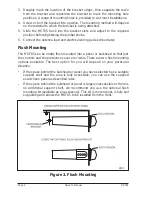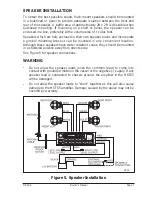Installation using the Supplied Escutcheon Panel
1. Select a suitable location on a panel or bulkhead.
2. Examine behind the bulkhead to determine the best method of support for
the radio. Examples of internal support methods are shown in Figure 2.
3. Place the escutcheon on the bulkhead or panel in the required position and
pencil around the outside edge of the escutcheon slot wall (see Figure 3).
4. Remove the escutcheon and measure your marks. They should measure
approximately 7 7/8 inches wide by 2 3/4 inches high. If not, check Figure
3 to ensure you measured the correct edge.
5. If your measurements are correct, carefully cut the slot around the marked
lines, ensuring that you maintain the curves in each corner.
6. Mark and drill four 1/8-inch holes in the bulkhead to accept the
escutcheon locating pins at each corner of the escutcheon.
7. Trial fit the escutcheon to ensure it fits securely against the panel. If all fits
well, put a small dab of glue on each locating pin and press the
escutcheon firmly into place. Temporarily hold in place with tape if
necessary.
8. With the escutcheon in place, slide the MST65 through the slot from the
front and push it almost as far as it will go. The radio should not be pushed
all the way in, to ensure there is adequate clearance for the front cover to
hang in the open position. Open the cover if necessary to check for the
correct clearance.
9. Holding everything in position, mark the location of the internal support
bracket(s). Drill the required holes and fit the bracket(s) as required to
firmly hold the MST65 in place.
10. Connect the antenna lead and electrical wiring as described later.
NOTE:
Installation Instructions for the optional Flush Mount Kit are supplied
with the kit.
Figure 3. Escutcheon Dimensions
MST65 Owner’s Manual Page 5
2810