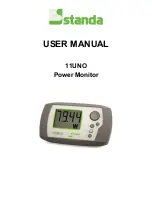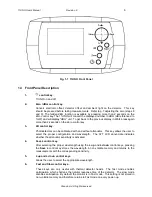11UNO User
’s Manual
Revision 6
9
Standa Ltd. All rights reserved
2.2 Display description
Fig. 1-3 11UNO LCD Display
The LCD provides measurement information, wavelength information, attenuator selection and other
useful messages.
When the batteries are discharged enough to compromise the measurement, the 11UNO
displays “LO”
instead of the measurement. Refer to the battery maintenance section to replace the batteries.
The ATT field indicates if the detector sensitivity used takes into account the presence of the attenuator
that the detector was calibrated with.
Error messages can also be displayed:
E-05 indicates that no detector is present on power-up.
E-07 appears after pressing the ATT control key with a detector that does not have attenuator
calibration. The message disappears a few seconds after pressing the control key.
E-08 indicates that the detector is not supported or that the detector calibration EEPROM is
corrupted. It can also appear if the DB15 is poorly secured or is worn out.
E-09 appears after pressing the FAST or SLOW control key with a detector that does not have
anticipation (photodetectors). The message disappears a few seconds after pressing the control
key.
Any other error message indicates a malfunction and should be reported.
Содержание 11UNO
Страница 1: ...USER MANUAL 11UNO Power Monitor ...