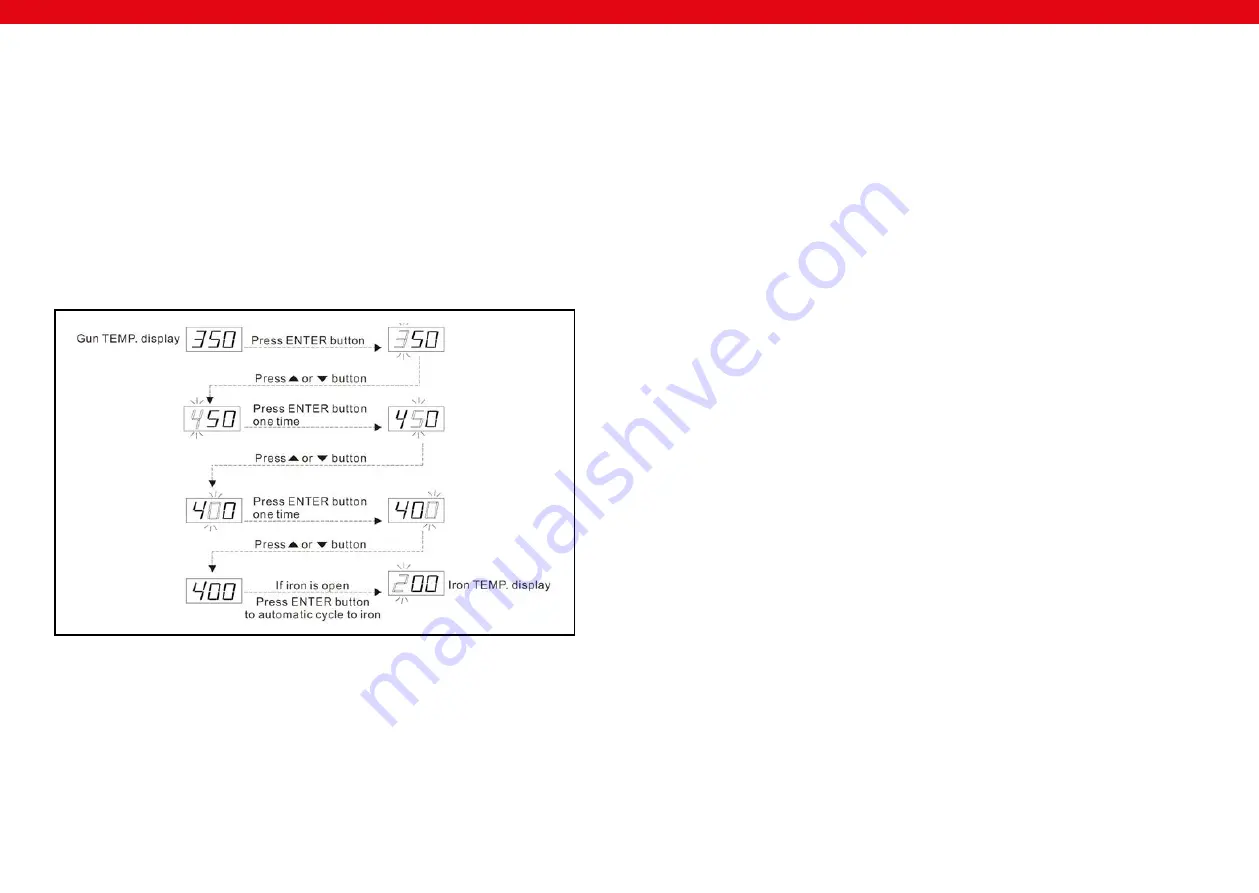
EN
16
SMD REWORK STATION 6101 | S-LS-2 OPERATION:
1. Device must be placed on stable work table, SMD rework gun must be placed
into the holder.
2. Fix the appropriate nozzle and connect the device to the power source.
3. Turn on the device with the main switch placed at the back of the device, turn on
the SMD rework gun with switch (1), gun will start to heat.
4. Press ENTER button, first digit on the SMD rework station temperature display
will start blinking. Using buttons (6) set the desired value, then press ENTER but-
ton again, second digit on the display will start blinking. Again, using buttons (6)
set the desired value and press again ENTER button – third digit on the display
will start blinking – using buttons (6) set the desired value. If the soldering iron
is turned on, press the ENTER button again and first digit on the soldering iron
temperature display will start blinking. Further temperature setting procedure is
the same as for the SMD rework gun:
5. Setting the desired airflow volume: set the desired airflow volume using airflow
volume adjustment knob.
6. After work, the SMD rework gun should be placed into the holder. Turn off the
SMD rework by switch (1).
7. If the device is not used for a long time, it should be completely disconnected
from the power source.
17
SOLDERING STATION 6101 | S-LS-2 OPERATION:
1. Device must be placed on stable work table, soldering iron must be placed into
the holder.
2. Fix the appropriate soldering tip and connect the device to the power source.
3. Turn on the device with the main switch placed at the back of the device, turn on
the soldering iron with switch (4), it will start to heat.
4. Temperature setting procedure is the same as for the SMD rework temperature
setting described above.
5. After work, the soldering iron should be placed into the holder. Turn off the sol-
dering station by switch (4).
6. If the device is not used for a long time, it should be completely disconnected
from the power source.
6103: S-LS-4
SMD REWORK STATION 6103: S-LS-4 OPERATION:
1. Device must be placed on stable work table, SMD rework gun must be placed
into the holder.
2. Fix the appropriate nozzle and connect the device to the power source.
3. Turn on the device with the main switch placed at the back of the device, turn on
the SMD rework gun with switch (1), gun will start to heat.
4. Set the desired temperature using buttons (8).
5. Setting the desired airflow volume: set the desired airflow volume using airflow
volume adjustment knob.
6. After work, the SMD rework gun should be placed into the holder. Turn off the
SMD rework by switch (1).
7. If the device is not using for a long time, it should be completely disconnected
from the power source.
SOLDERING STATION 6103: S-LS-4 OPERATION:
1. Device must be placed on stable work table, soldering iron must be placed into
the holder.
2. Fix the appropriate soldering tip and connect the device to the power source.
3. Turn on the device with the main switch placed at the back of the device, turn on
the soldering iron with switch (4), it will start to heat.
4. Set the desired temperature using temperature adjustment knob (5). Soldering
iron heater indicator (6) will light up. When the indicator will be flashing regularly,
the desired temperature has been reached and it is constant, and the soldering
iron is ready to work.
5. After work, the soldering iron should be placed into the holder. Turn off the sol-
dering station by switch (4).
6. If the device is not used for a long time, it should be completely disconnected
from the power source.
EN
Содержание S-LS-2
Страница 17: ...33 32 NOTIZEN NOTES NOTIZEN NOTES...





















