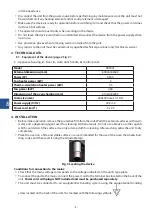- 6 -
EN
•
connect the device to a power source
5.1.
Control Panel
1.
Control thermostat
2.
Time switch
3.
Green light indicating the start of the thermo-circulation program
4.
Thermo-circulation switch
5.
Orange indicator light for thermo-circulation heating
6.
Lamp indicating that the top heater is on
7.
Top heater switch
8.
Orange lamp indicating heating of the upper heater
9.
Safety thermostat
5.2.
Operating the oven
To operate the oven, there are two knobs and two switches located on the control panel.
•
Use the top thermostat knob to set the oven heating temperature.
•
Use the second timer knob to set the oven heating time, or set to manual mode (continuous operation).
•
The top heater is turned on using the switch as shown in the picture below item 7. The green light #6
will come on.
•
The fan is turned on at the same time, using the switch as shown in the picture below, item 4 (the heater
cannot operate without the fan). The fan generates air movement (using such heating method allows
for even heat circulation around the food placed in the oven).
•
When the orange lamp is lit, it indicates the operation of the appropriate heating element (top or ther-
mo). When it goes out it means that the oven has reached the set temperature. When the oven is in
operation the orange light will turn on and off periodically (maintaining temperature inside the oven
chamber).
Turning the oven off:
To turn the oven off, turn both knobs and switches to the zero position. The indicator lights and switch
illumination should go out.
If the unit malfunctions, the thermal protection will trip. Once the malfunction has been corrected, press
the thermal protection button (red button under the cap)..
NOTICE!
•
Heat treat the food with the oven door closed.
•
When the oven is in use, the surface temperature of a portion of the outside of the door may increase
•
The use of cookware other than heat resistant is prohibited. It can damage the cookware and cause a
fire.
Содержание 965001
Страница 2: ...Fig 1 Fig 2...