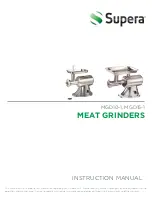- 8 -
11. GROUND COFFEE DOSING SETTING
It is possible to adjust the dosage of the ground coffee in the ground coffee dispenser (5).
The adjustment includes two dosing sizes: SMALL DOSAGE (minimum 5 g) and a LARGE DOSAGE (maximum 12 g). In order
to set the desired dosage please proceed as follows:
In order to obtain a SMALL DOSAGE:
1.
Disconnect the coffee grinder from the source of electricity.
2.
Remove the ground coffee dispenser lid (4).
3.
Turn the screw for adjusting the amount of ground coffee (3) TO THE RIGHT.
4.
Put the ground coffee dispenser lid back on (4).
In order to obtain a LARGE DOSAGE:
1.
Turn the coffee grinder off using the ON/OFF button (8).
2.
Remove the ground coffee dispenser lid (4).
3.
Turn the screw for adjusting the amount of ground coffee (3) TO THE LEFT.
4.
Put the ground coffee dispenser lid back on (4).
12. MAXIMUM DEVICE OPERATION TIME
The coffee grinder is NOT DESIGNED to OPERATE CONTINUOUSLY for periods LONGER THAN 30 minutes.
In case of any irregularities in the operation of the coffee grinder, it is necessary to turn it off by pressing the ON/OFF button,
immediately disconnect the device from the power supply and contact the device supplier’s technical service authorized by
CUNILL.
13. PRECAUTIONS FOR DEVICE CLEANING
It is very important to regularly clean the individual elements of the coffee grinder.
To avoid unforeseen accidents it is necessary to comply with the indicated device cleaning frequency and to follow the SAFETY
GUIDELINES outlined below:
•
Before cleaning any element of the coffee grinder (including the external housing), turn the device off by pressing the ON/
OFF button (11) and disconnect it from the source of power supply.
•
Do not clean the device under running water or immerse it in water.
•
Do not use abrasive cleaning agents or chemical solvents for cleaning the device.
14. CLEANING OF THE COFFEE BEAN CONTAINER
Cleaning frequency: every 25 days
1.
Disconnect the coffee grinder from the source of electricity.
2.
Remove the container.
3.
Clean the container using a heavily diluted solution of washing liquid and water. The coffee beans container should always
be washed manually. Do not put it in a dishwasher.
4.
Make sure that the container is completely dry before mounting it back on the device.