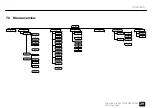Linear
0
0 %
100 %
255
ö
#
Square
0
0 %
100 %
255
ö
#
Inv Square
0
0 %
100 %
255
ö
#
S-Type
0
0 %
100 %
255
ö
#
Press
[MODE]
repeatedly until the display shows
‘Set’
.
[SETUP]
. Use
[UP]
|
[DOWN]
to select the
menu item
‘-rSt’
and confirm with
[SETUP]
. Use
[UP]
|
[DOWN]
to select between
‘-Yes’
(carry
out reset) and
‘-NO’
(no reset) and confirm with
[SETUP]
.
Press
[MODE]
repeatedly until the display shows
‘InFo’
. Press
[SETUP]
. Use
[UP]
|
[DOWN]
to
select the menu item
‘Ver’
and confirm with
[SETUP]
to let the device show the firmware ver‐
sion.
Press
[MODE]
repeatedly until the display shows
‘InFo’
. Press
[SETUP]
. Use
[UP]
|
[DOWN]
to
select the menu item
‘Temp’
and confirm with
[SETUP]
. The display shows
‘t-ok’
when the
device termperature is within the permissible range and shows
‘t-NG’
when the device is over‐
heated. If it is so, switch the device off and let it cool down.
Reset
Firmware version
Device temperature
Operating
28
Show Bar Pro 16x10W RGBAW IP65
LED Floodlight
Содержание Show Bar Pro
Страница 1: ...Show Bar Pro 16x10W RGBAW IP65 LED Floodlight User Manual...
Страница 5: ...Show Bar Pro 16x10W RGBAW IP65 5 LED Floodlight...
Страница 46: ...Notes 46 Show Bar Pro 16x10W RGBAW IP65 LED Floodlight...
Страница 47: ......
Страница 48: ...Musikhaus Thomann Hans Thomann Stra e 1 96138 Burgebrach Germany www thomann de...