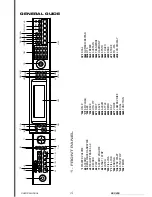10
11
User’s manUal
User’s manUal
ssP-830
10
11
User’s manUal
User’s manUal
BasiC operation
power
on
key
combination
1.
To reset all settings to default value (including Memory data,
Record data, language set, Synth data etc), press the (+)/(-)
buttons simultaneously while powering on the unit.
2.
To clear the record data, press the « REcoRd & plAy» buttons
simultaneously while powering on the unit.
3.
To reset all the memory data to default value, press the
« SToRE & M1» buttons simultaneously while powering on the
unit.
4.
To reset all the SynTH parameters, press the « SToRE &
SynTH » buttons simultaneously while powering on the unit.
master
volume
control
MASTER VoluME is adjusted by turning the « VoluME » knob.
brillance
To brighten the sound of the piano, push the « BRilliAncE »
handspike to the right.
To darken the sound, push the « BRilliAncE » handspike to the left.
demo
1.
There are three different demos available.
2.
When you press the « DEMO » button; the « DEMO » flag on the LCD lights up. It will display the
name of the first demo (« World ») and play all three demos in rotation. To exit DEMO mode, press the
« dEMo » button again or the « START / STop » button.
3.
press and hold the « dEMo » button for 3 seconds to have the current demo played on rotation.
BASIC OPERA
TION
1
2
3
4
5
6
7
8
9
-
0
+
RECORD
PLAY
1
2
3
4
5
6
7
8
9
-
0
+
RECORD
PLAY
STORE
STORE
M 1
SYNTH
STORE
STORE
M 1
SYNTH
VOLUME
MELLOW
BRIGHT
I I I I I I I I I I I
MAX
MIN
BRILLIANCE
VOLUME
MELLOW
BRIGHT
I I I I I I I I I I I
MAX
MIN
BRILLIANCE
DEMO
START/STOP
DEMO
START/STOP
DEMO
START/STOP
Содержание SSP-830
Страница 56: ...staggmusic com EMD GROUP 03 2006...