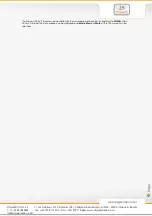STAGEMOTION, S.L.
C/ Los Orfebres, Nº10 (Parcela 129) - Polígono Industrial San Antolín - 34004 - Palencia (Spain)
C.I.F.: ES-B47584982
Tel.: +(34) 979 113 200 – Fax: +(34) 979 115 666 - www.stagemotion.com -
LAND ROVER DVBT TOUCH SCREEN > 2012
Plug & Play Connection (DT2LRJ12) – EVOQUE / SPORT/
D4
P
a
g
e
10
1.
Transfer female 16pin connector vehicle harness from rear of factory monitor into the 16pin male
connector of harness DT2C-LR02.
2.
Transfer male MOST®-connector of vehicle harness from rear of factory monitor into harness DT2C-
LR02.
3.
Plug female 16pin connector of DT2C-LR02 into male socket of factory monitor.
4.
Plug male MOST®-connector of DT2C-LR02 into male MOST®-socket of factory monitor.
5.
Connect female Fakra connector of harness DT2C-LR02 to the
brown
Fakra
6.
connectors on the rear of the factory monitor.
Antennas and IR-remote control set
Mount antennas ANT-12 and connect them to the female f-plug connectors on front of tuner-box
DT2C-M717.