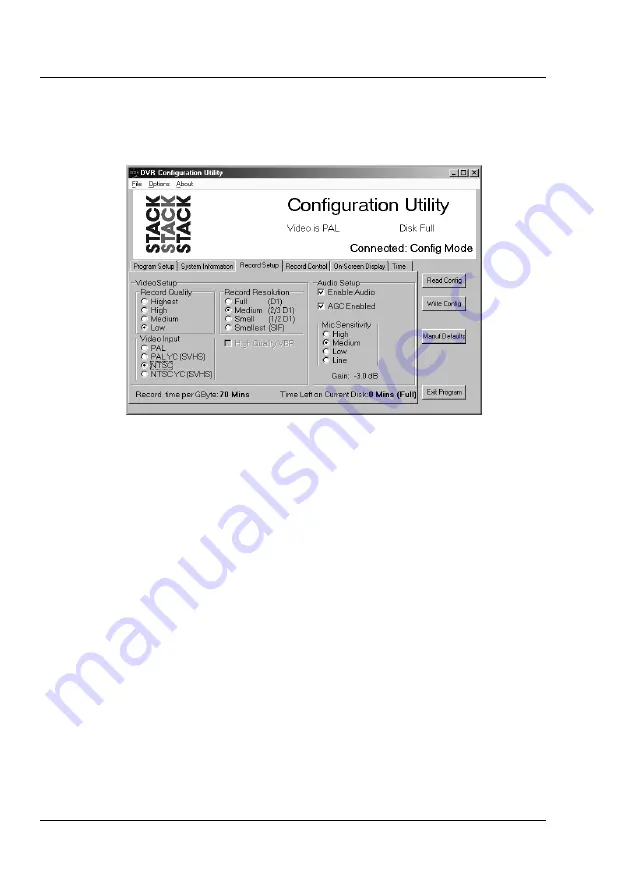
Configuration
STACK Digital Video Recorder
22
Users Guide
Record Set-up
This screen allows you to configure the various aspects of the
video and audio recorder.
Record Set-up Screen
Record Quality
Allows you to configure the amount of compression employed by
the system. The “Highest” setting is similar to DVD quality. The
software shows an estimate of the record time at the bottom of the
screen, depending upon configuration.
Video Input
Configures the system to either NTSC or PAL, with either the
standard composite or S-Video (YC) input enabled.
If the system is to be used with monochrome cameras only, the best
performance will be achieved by setting the input to YC and
connecting the camera to the standard video input.






























